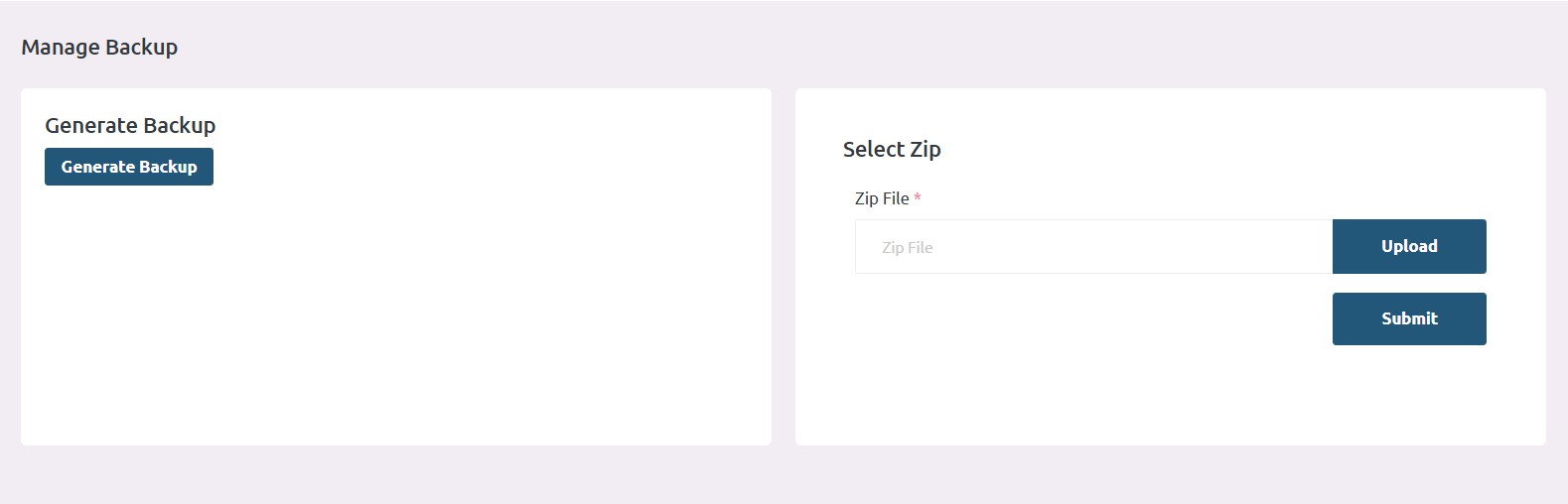Introduction
Welcome to the Vidhya360 Admin Panel. This documentation will guide you through each feature available in the system, how they work, and how you can effectively use them to manage your educational institution.
Developed By: Ftechiz Solutions Pvt Ltd
Contact: accounts@ftechiz.com
System Features
The admin panel offers a total of 20 key features, of which 16 are essential for package building. Each feature is tailored to streamline the management of academic, financial, and administrative processes within your institution.
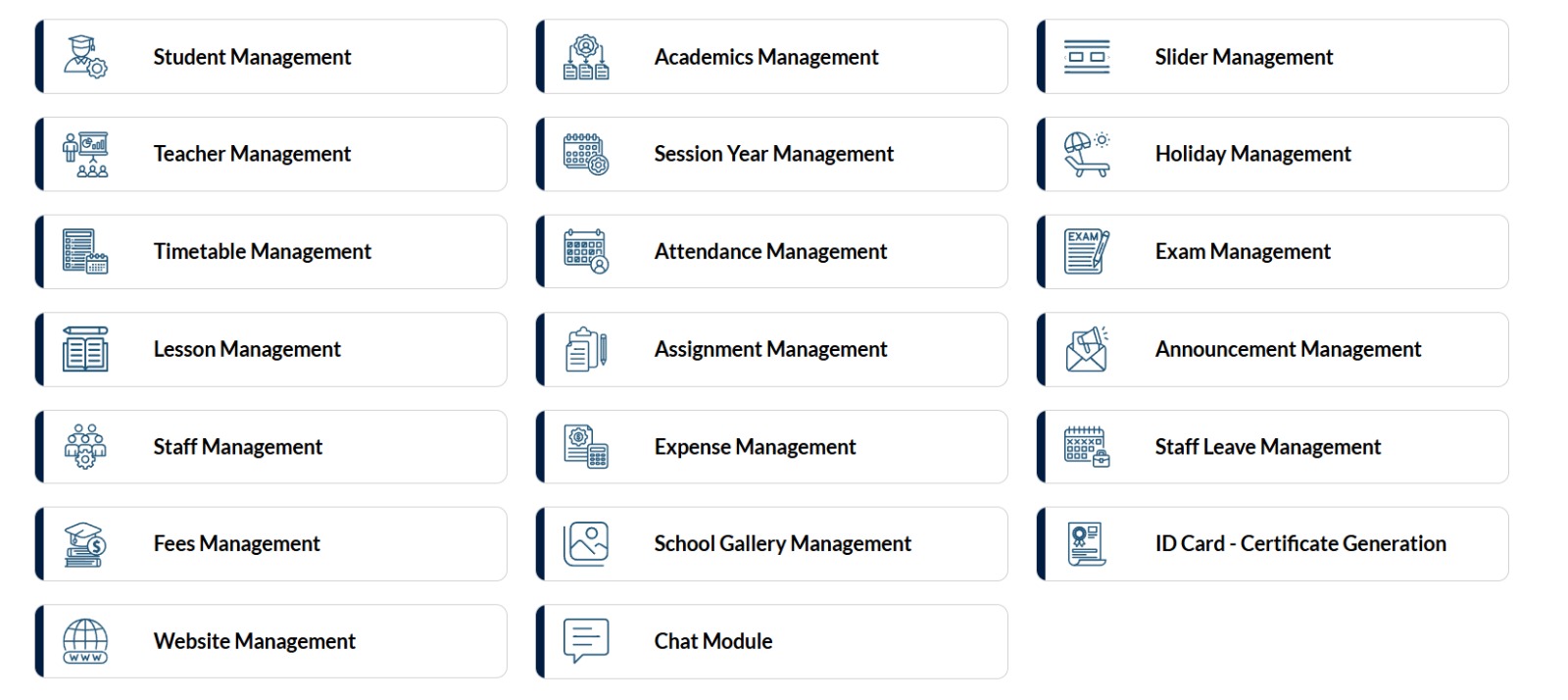
Authentication
Admin and users can securely log in using email and password. Proper authentication restricts unauthorized access and protects sensitive data.
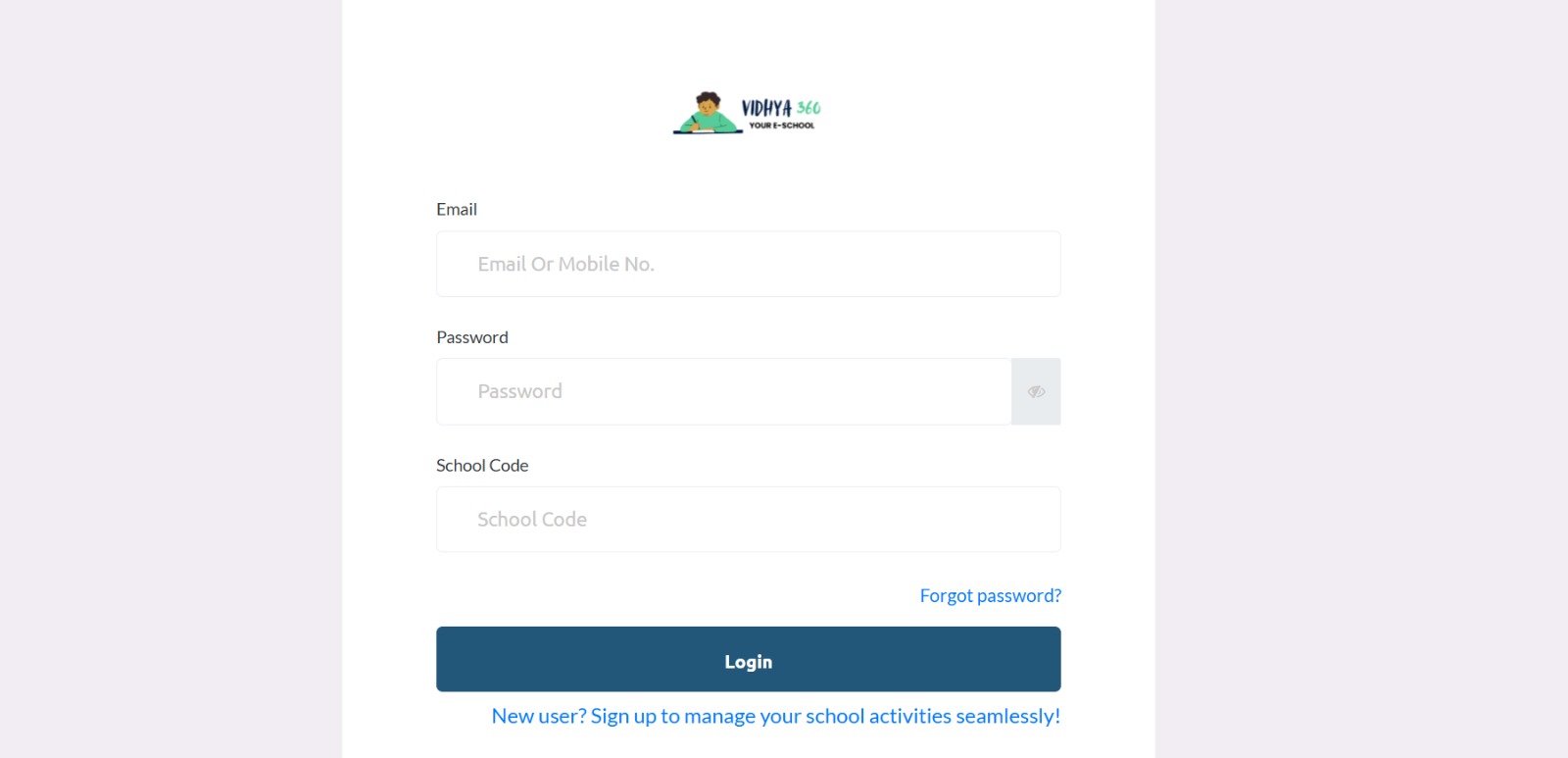
Dashboard
The dashboard provides a visual overview of important metrics and summaries, such as student count, revenue, attendance stats, and quick links to major modules.
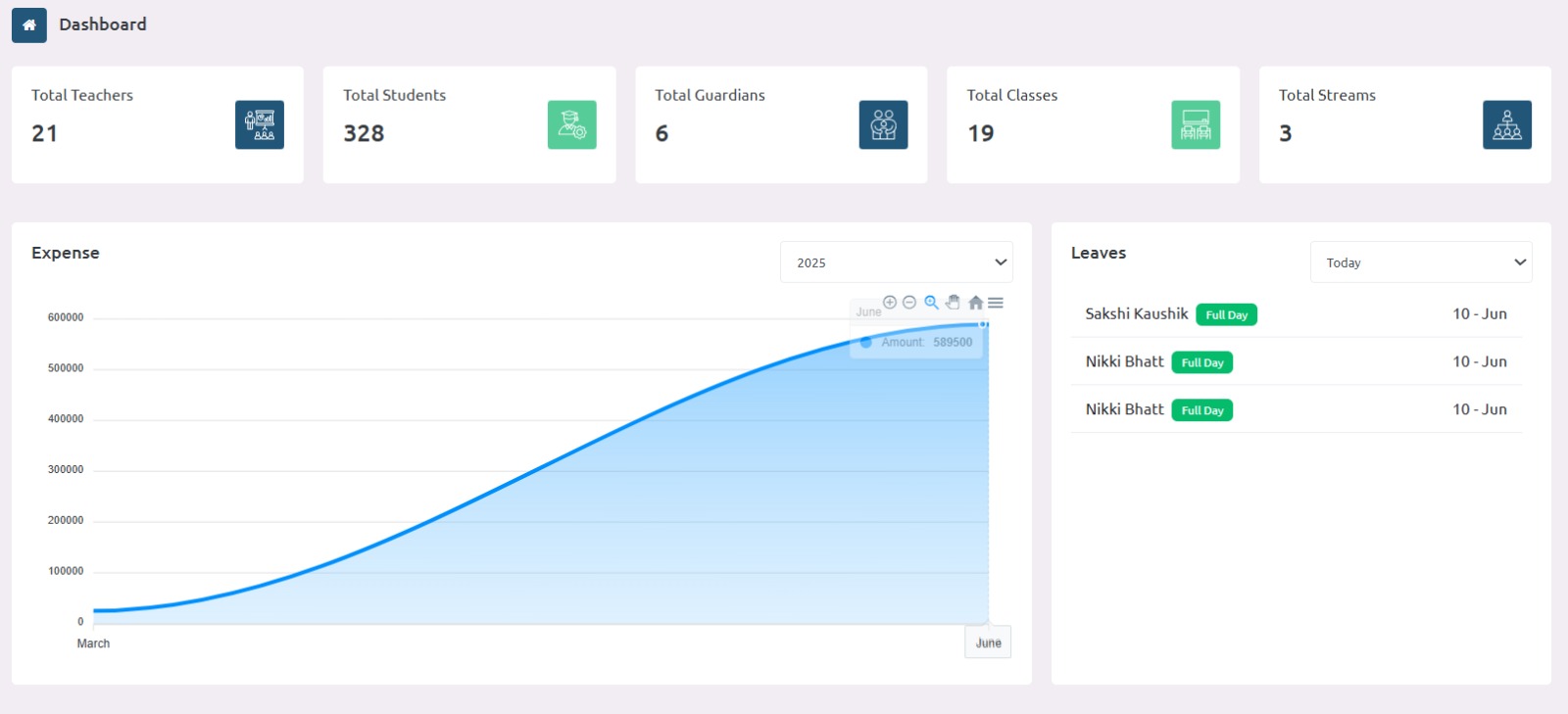
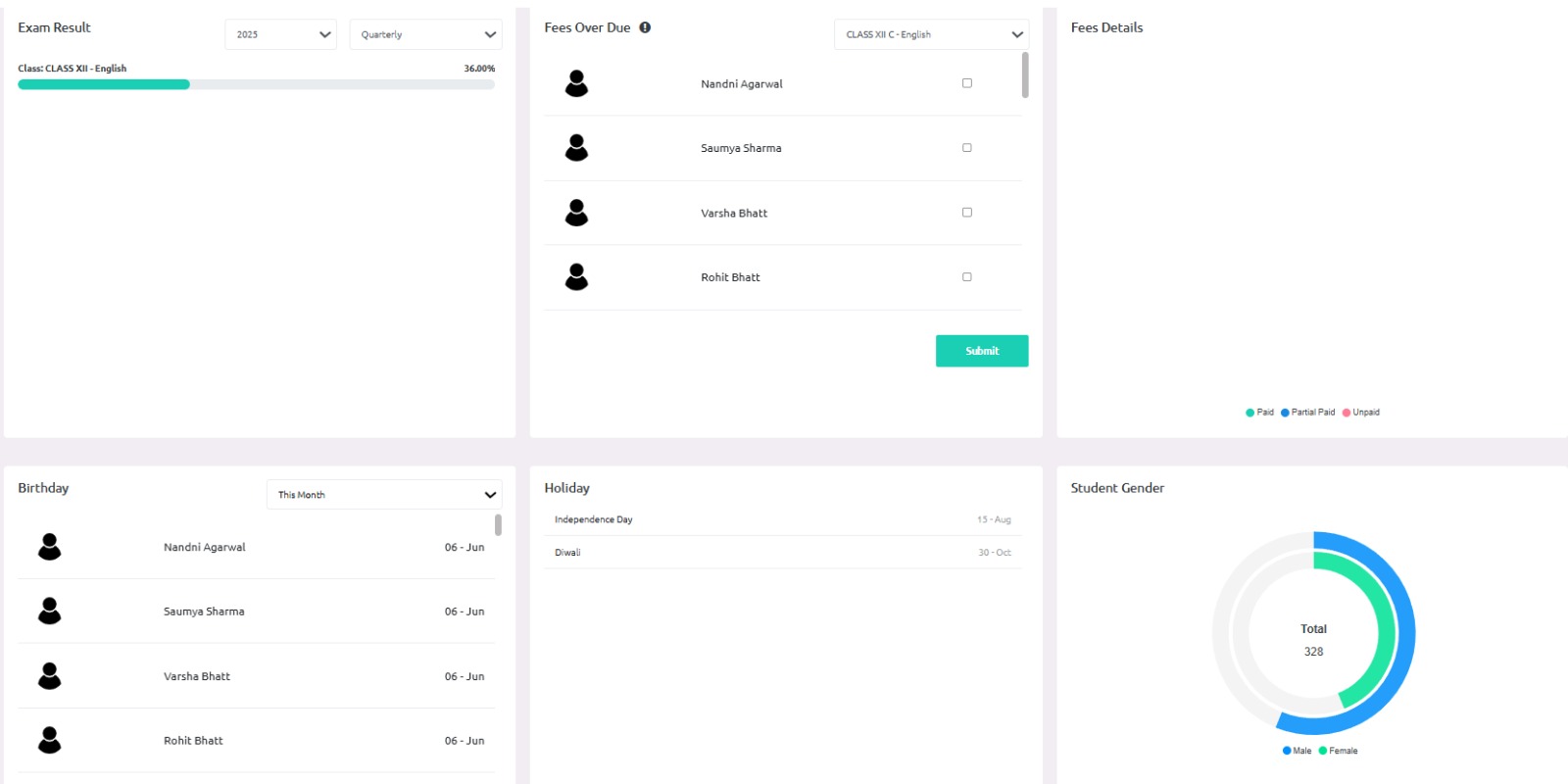
Medium
Manage different teaching mediums such as English, Hindi, or regional languages. Helps organize classes and subjects accordingly.

Section
Define and manage class sections like A, B, C for streamlined student allocation.
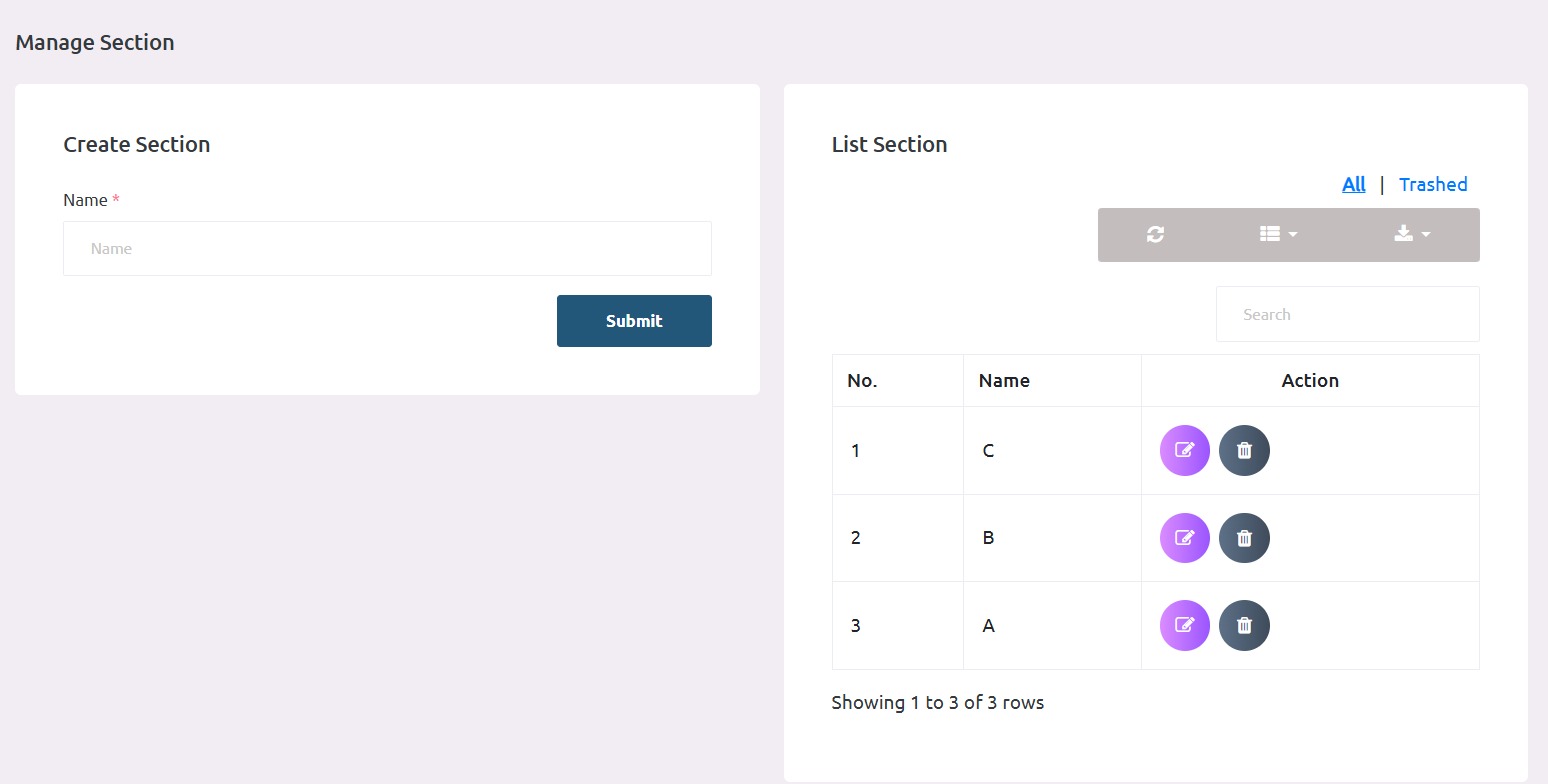
Subject
Add and manage subjects like Math, Science, and History for different classes.

Semester
Organize academic periods into semesters to structure assessments and teaching plans.
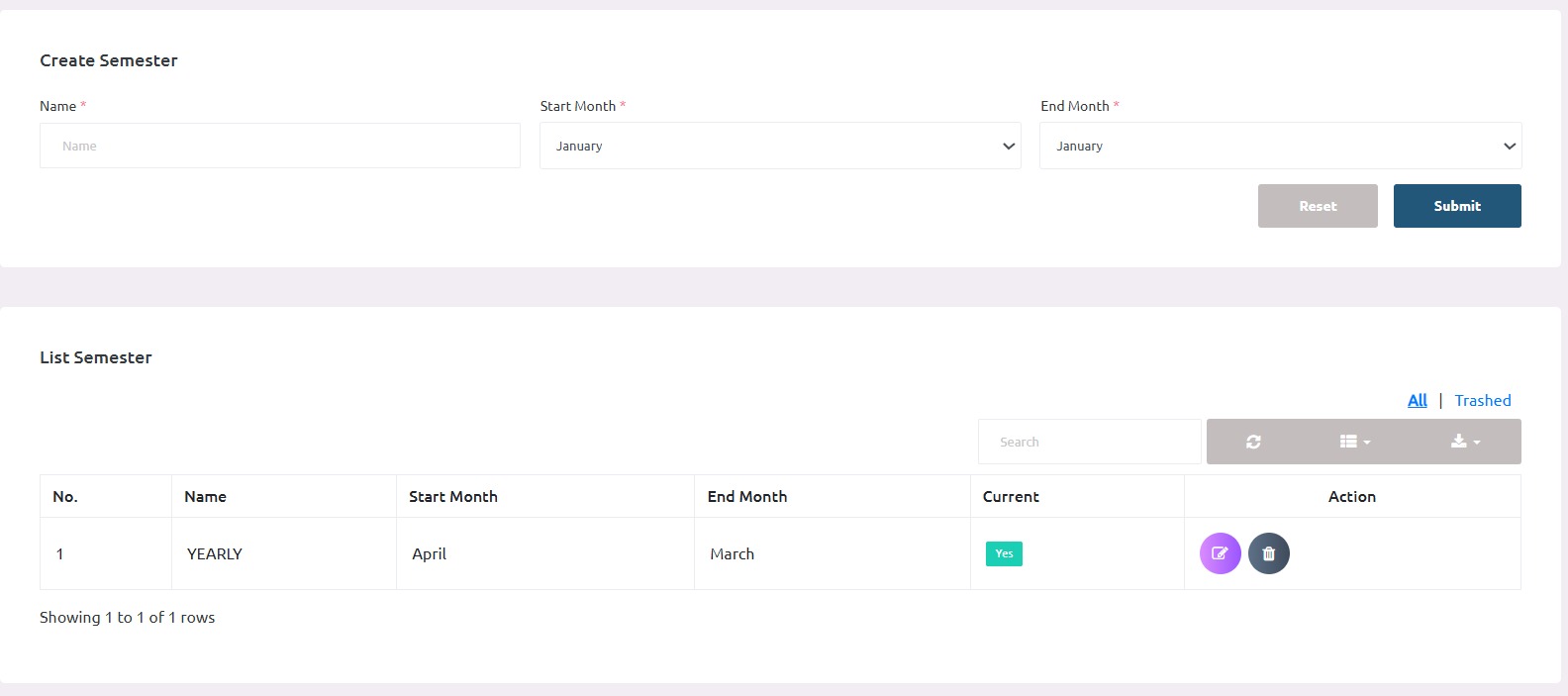
Stream
Manage educational streams such as Science, Commerce, Arts for higher classes.
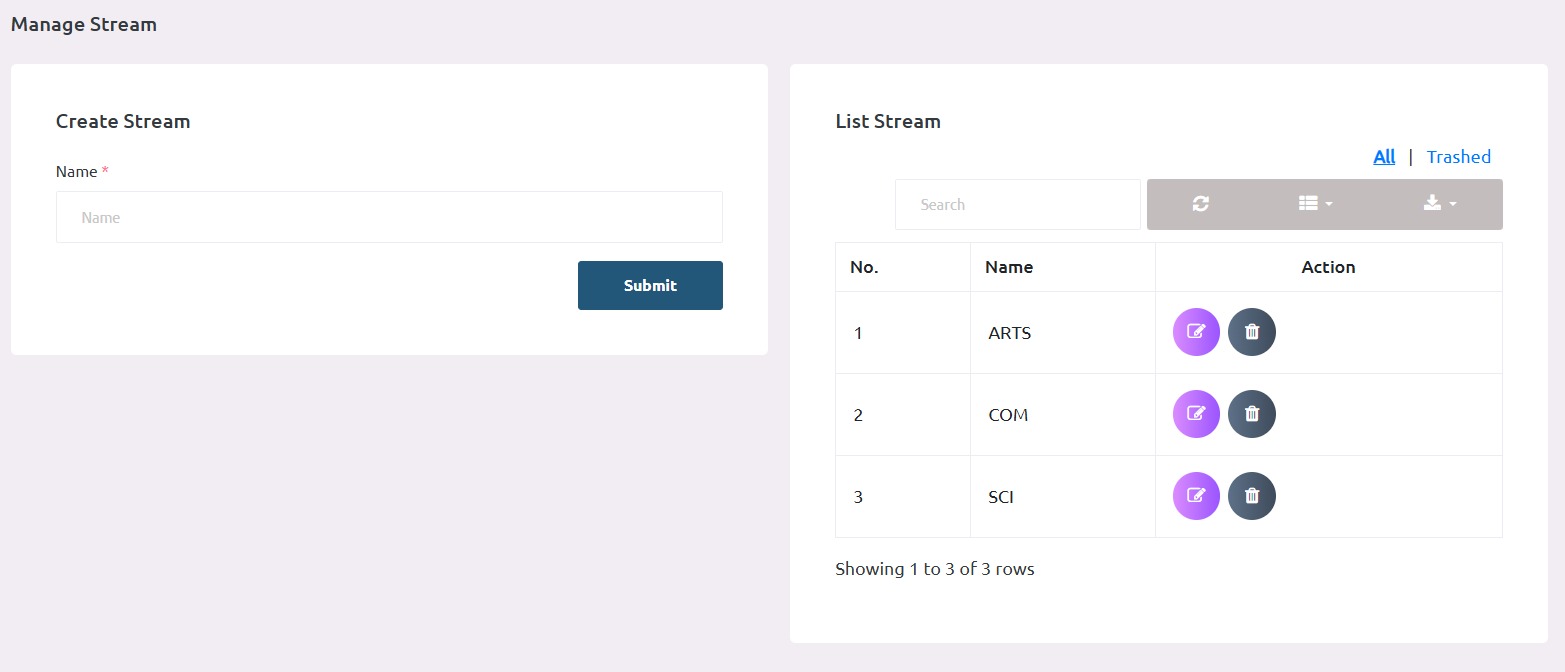
Shift
Configure day parts like Morning or Evening shifts for scheduling classes.
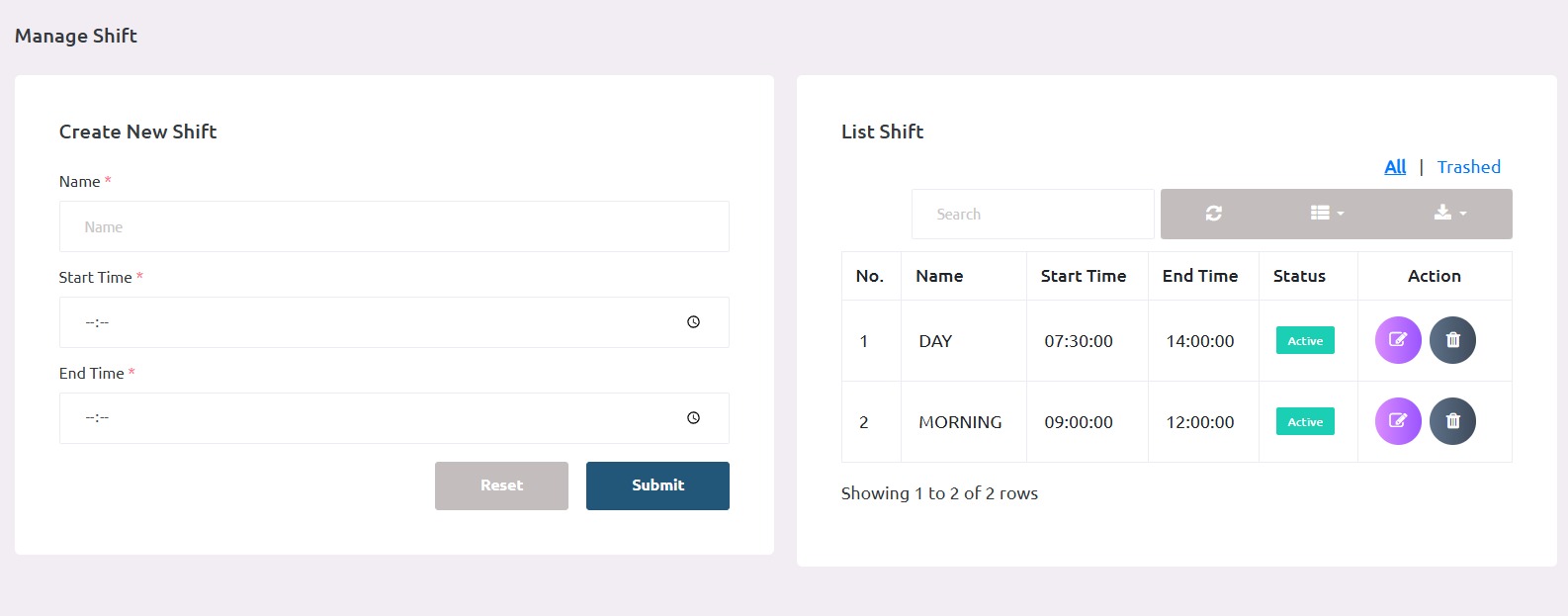
Class
Create and manage different class standards such as 1st to 12th.
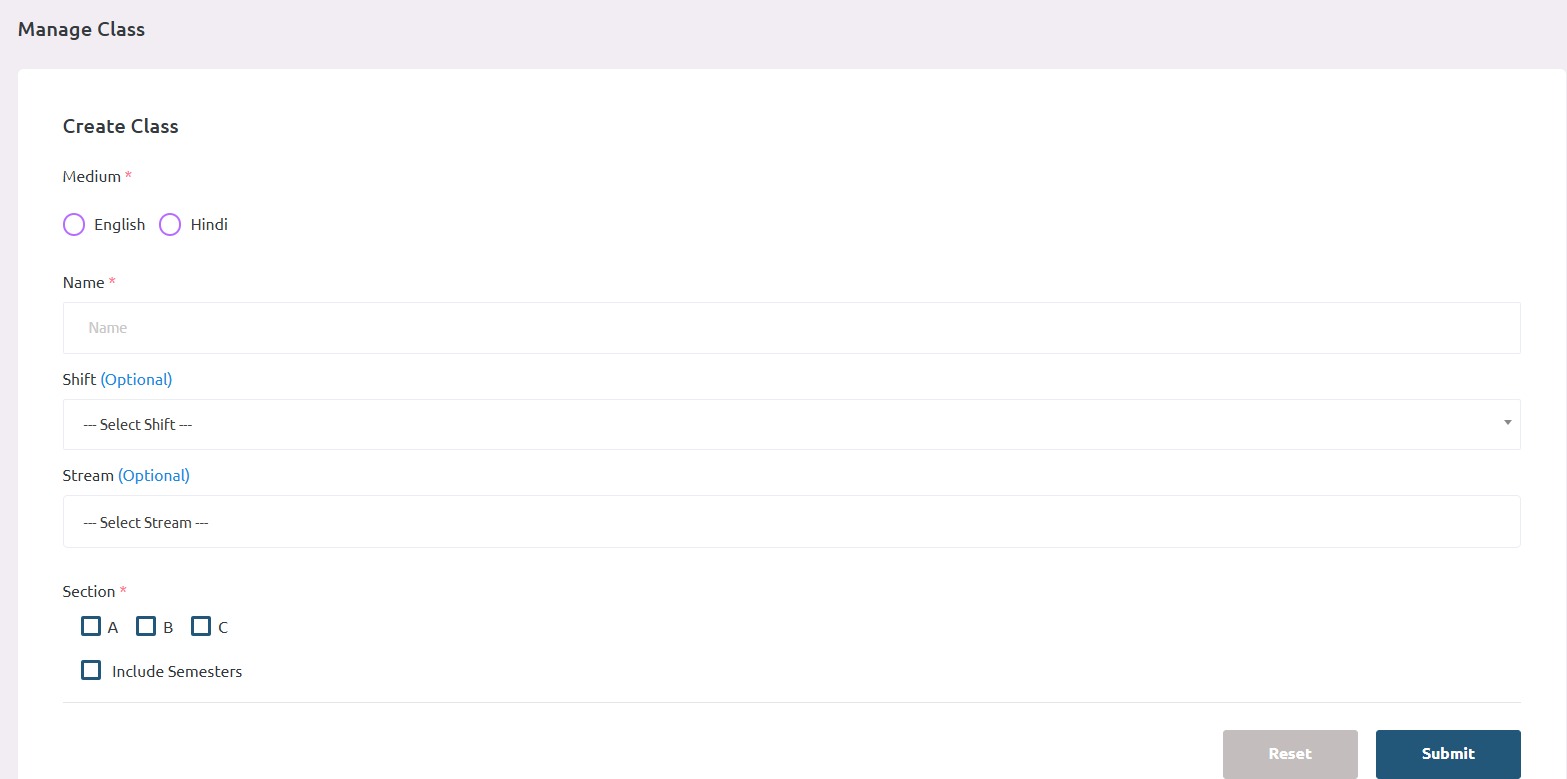
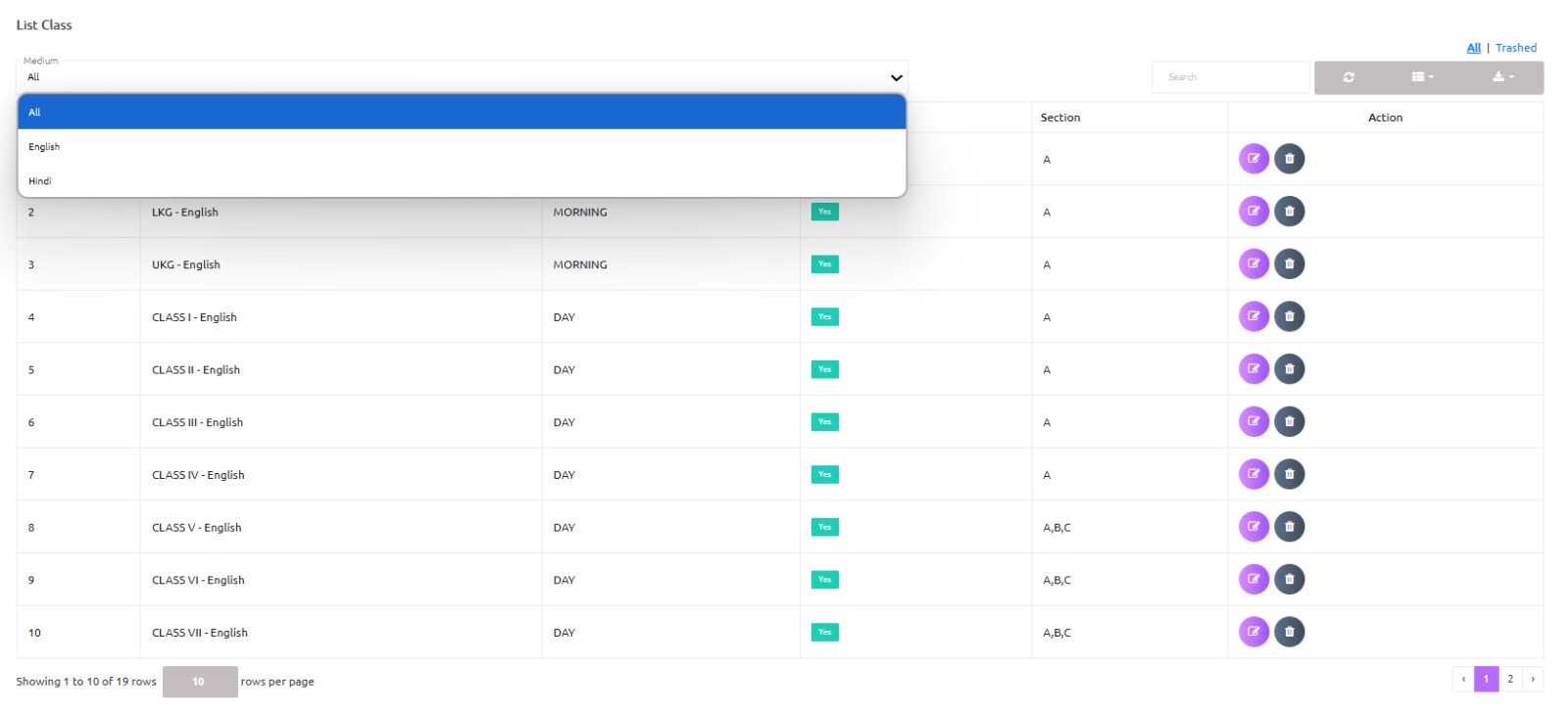
Class Subject
Assign subjects to particular classes and maintain curriculum mapping.
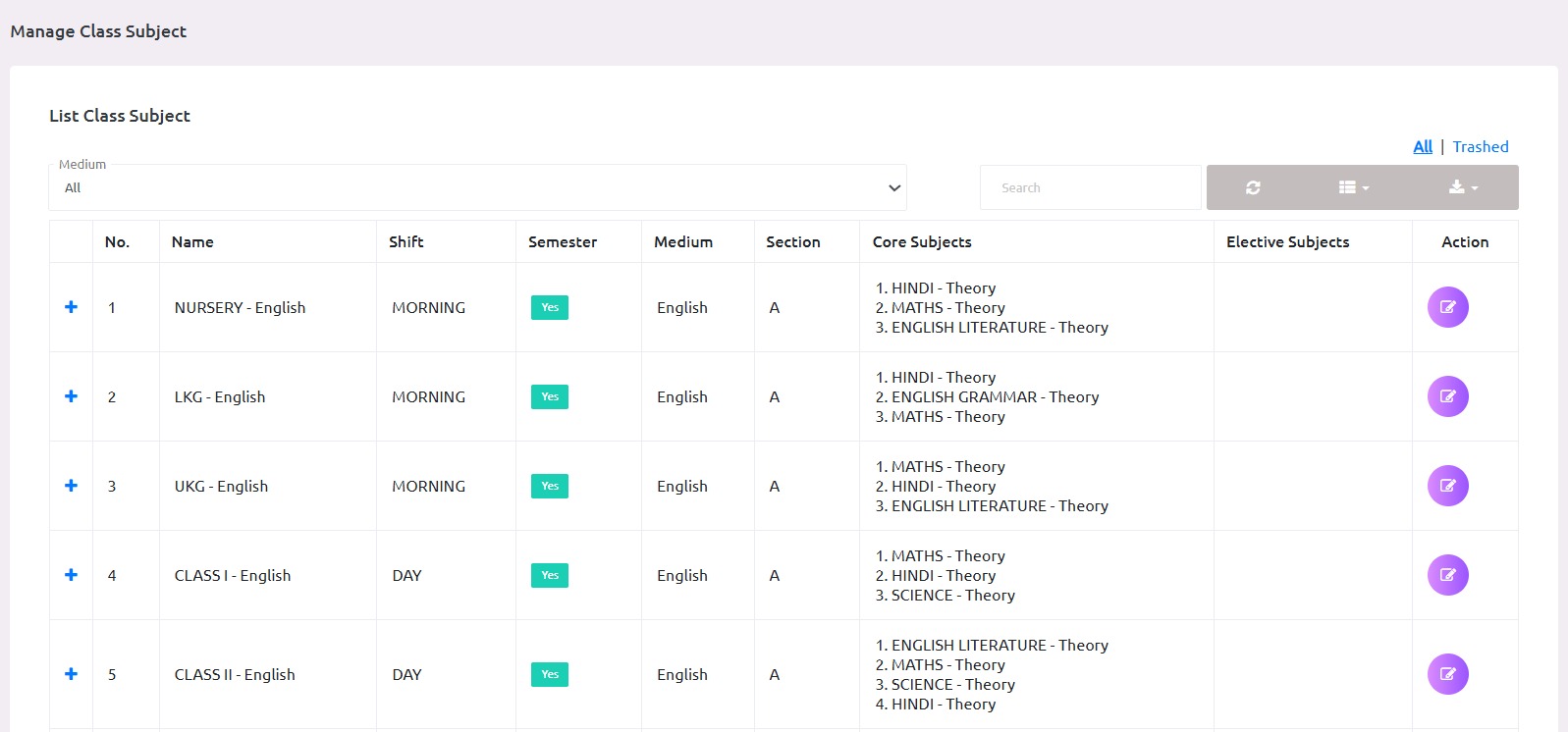
Class Group
Create academic groups for elective subjects and optional curriculum handling.
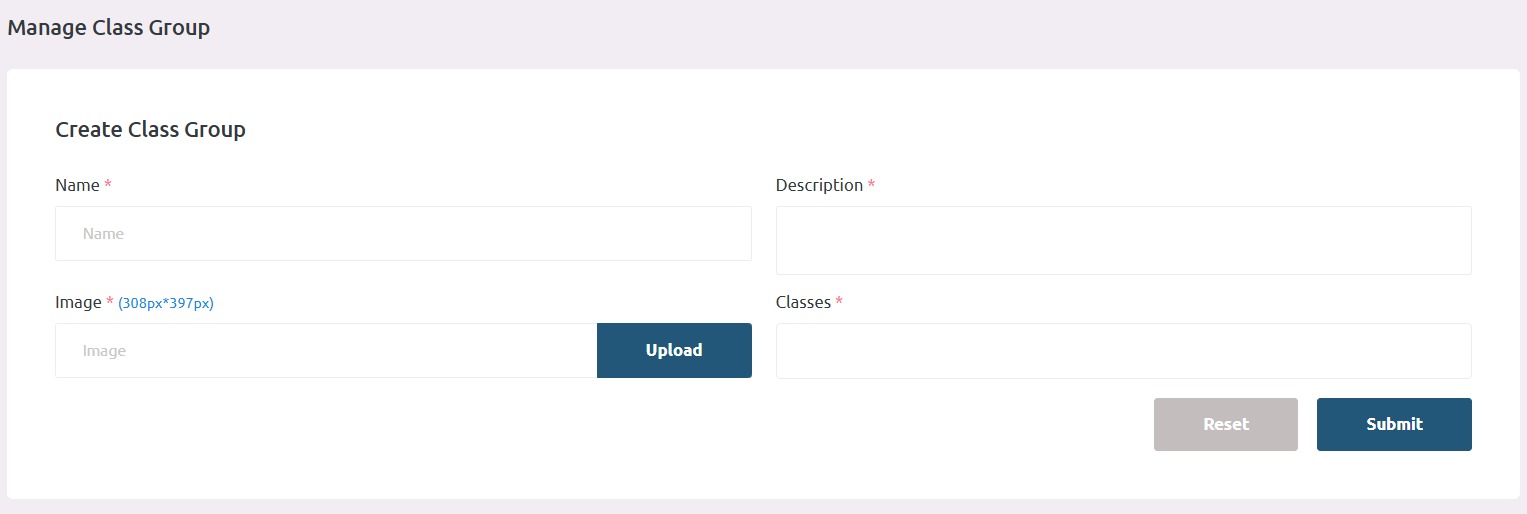
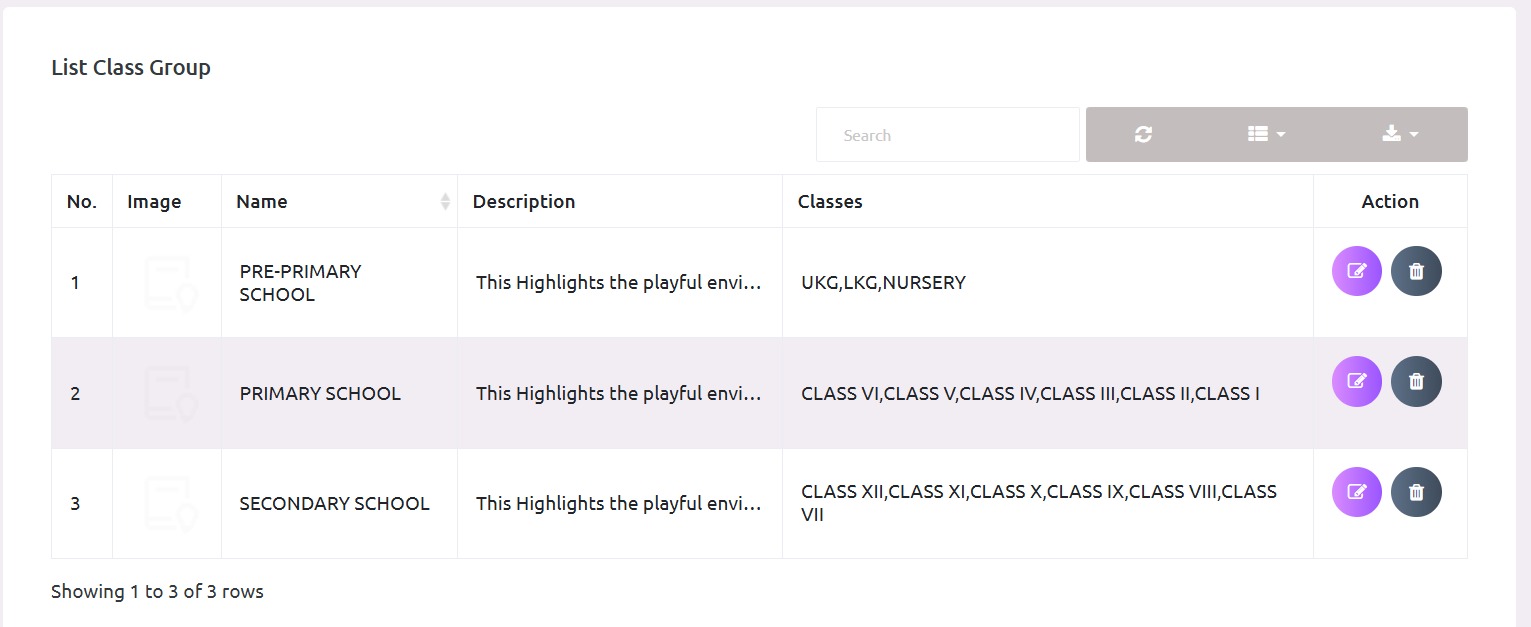
Class Section & Teachers
Map teachers to specific class sections to manage class responsibilities.
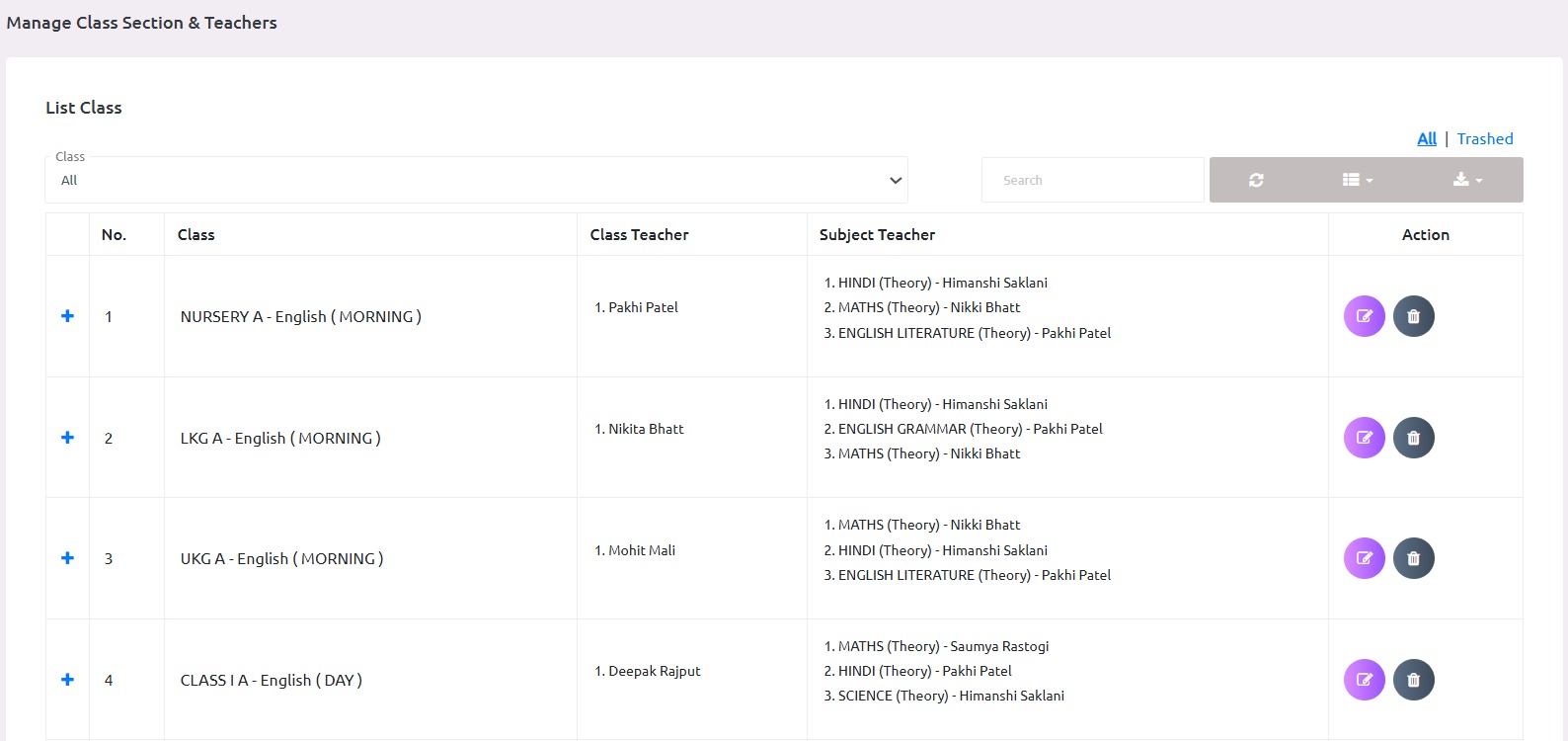
Transfer & Promote Students
Move students to the next academic session or class with promotion tools.
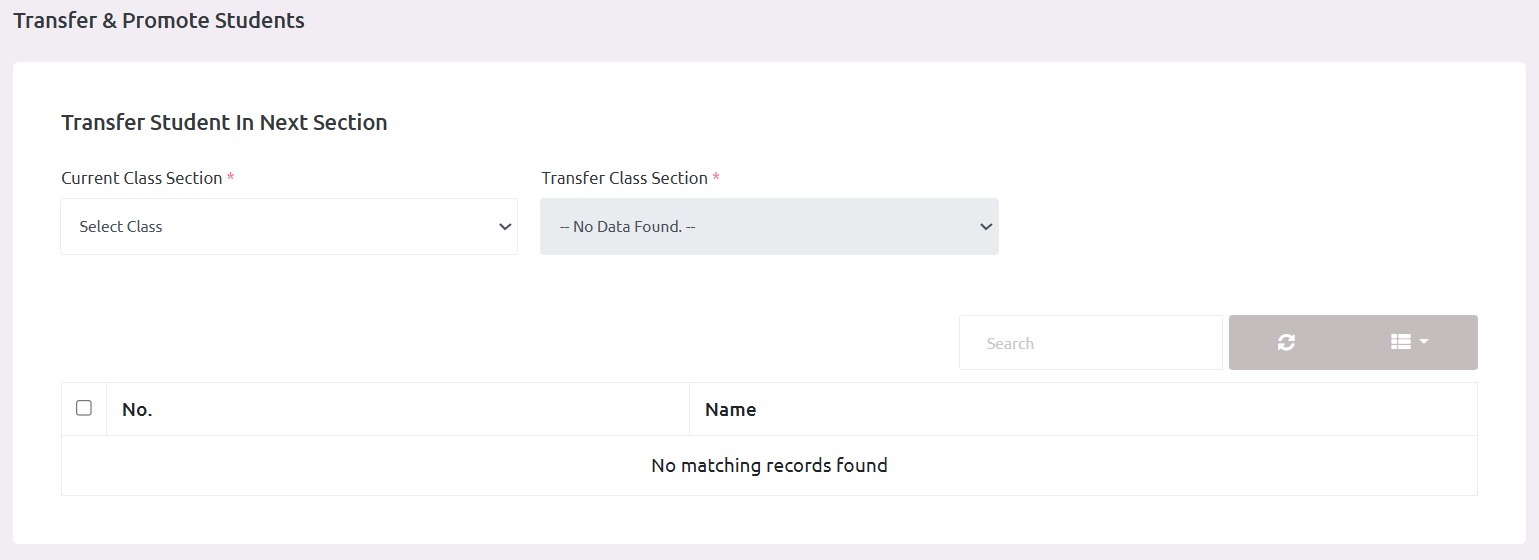
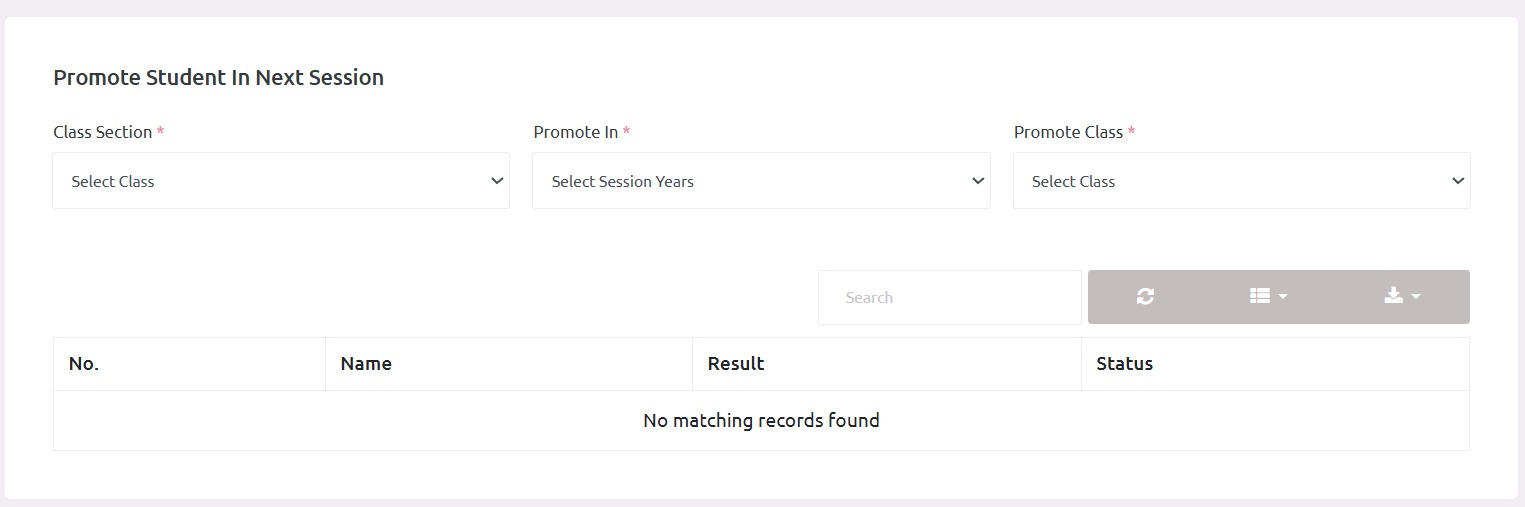
Assign Roll Number
Assign unique roll numbers to students in each section to ensure identification.
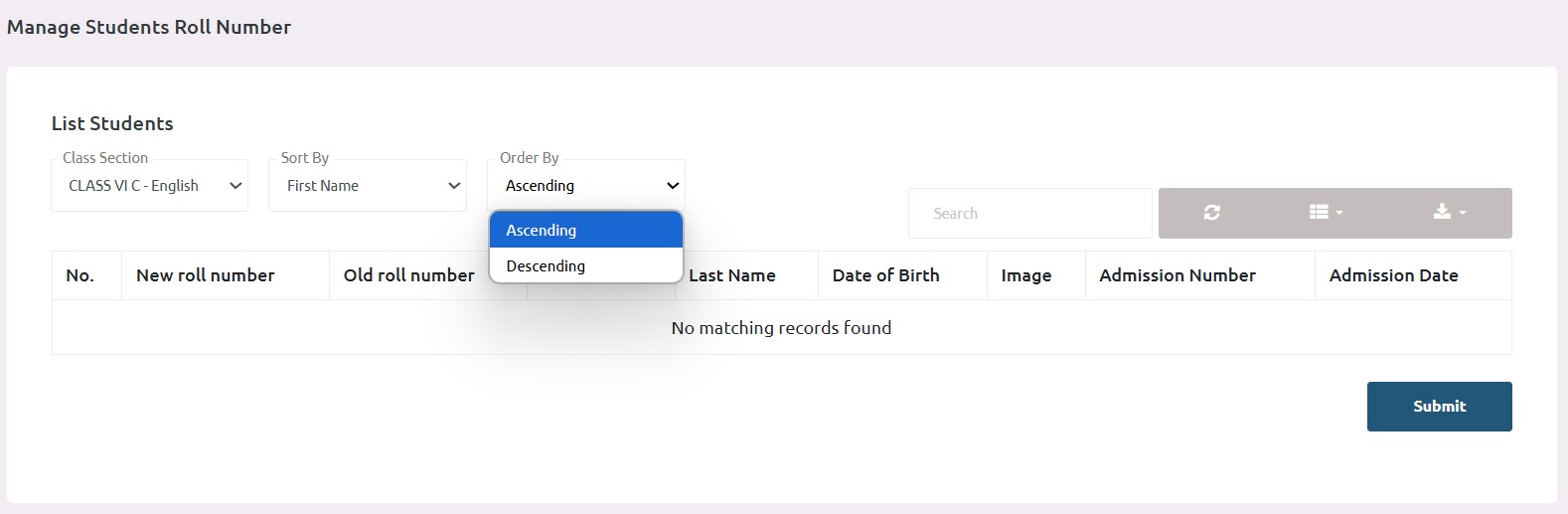
Custom Fields
Register new students into the system by collecting essential personal, academic, and contact details.
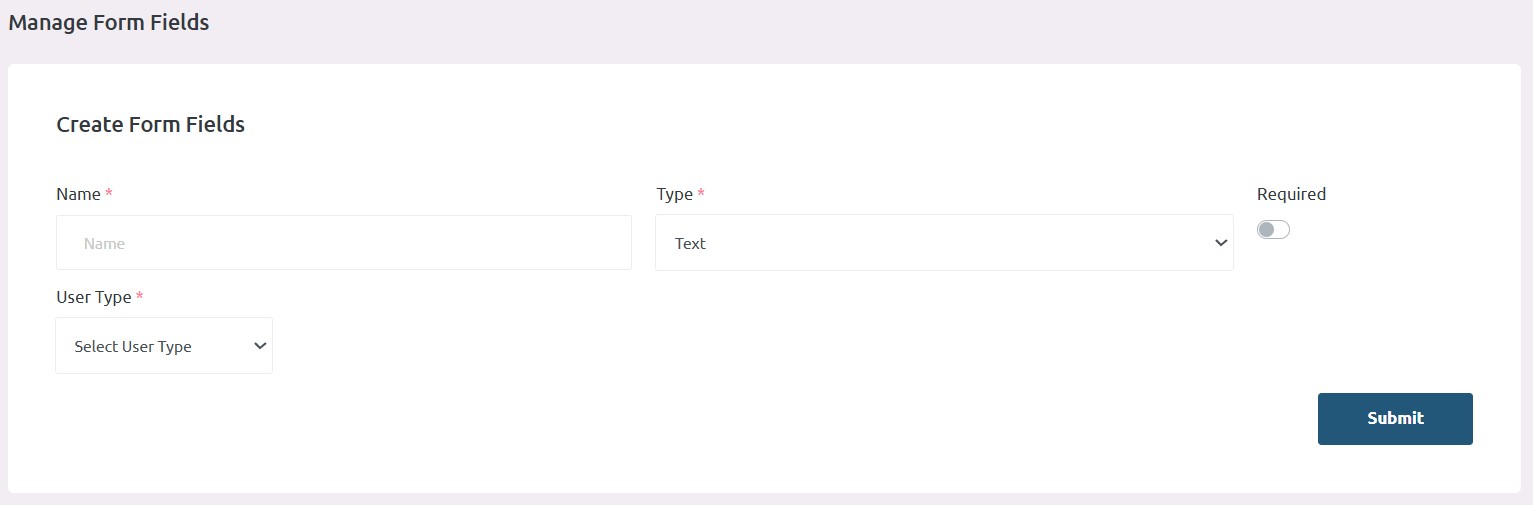
Student Admission
Register new students into the system by collecting essential personal, academic, and contact details.
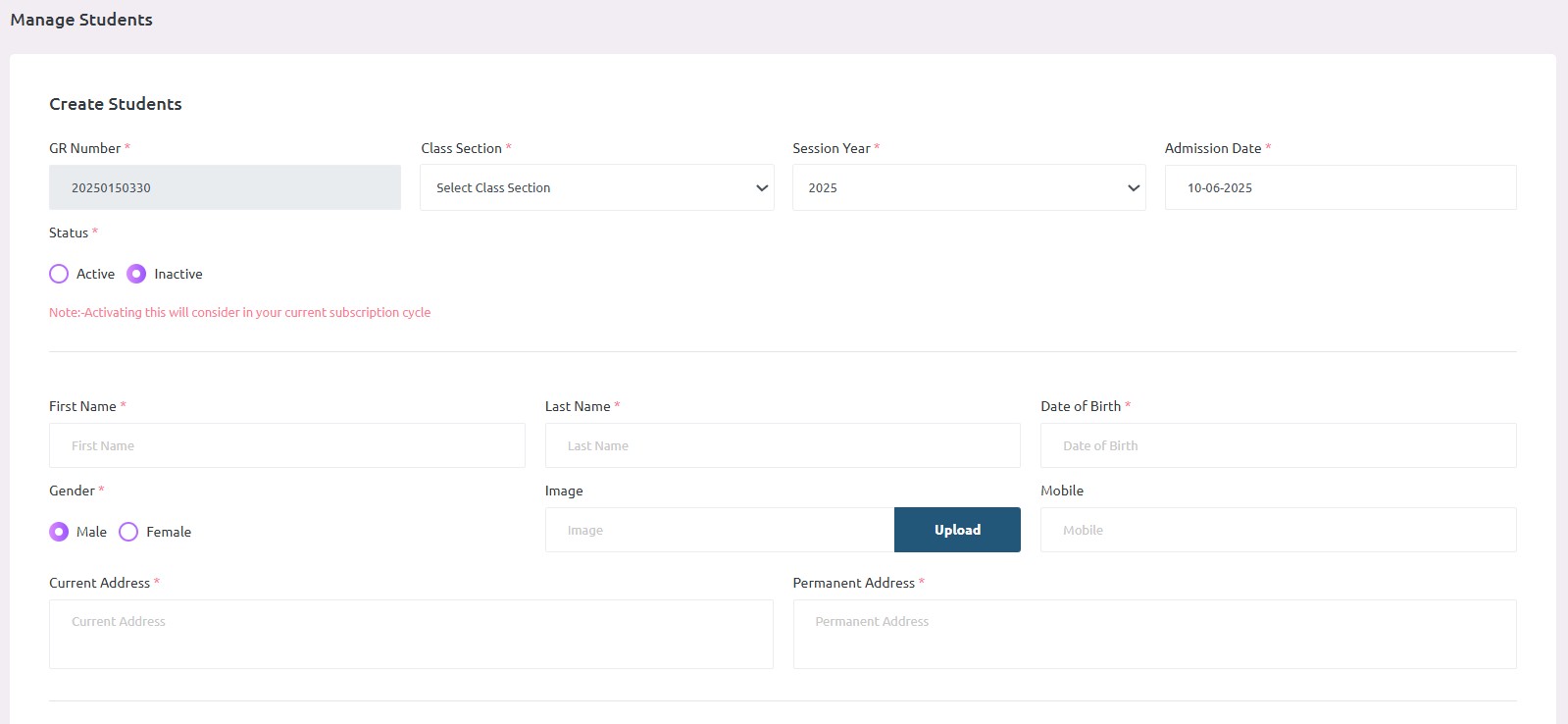
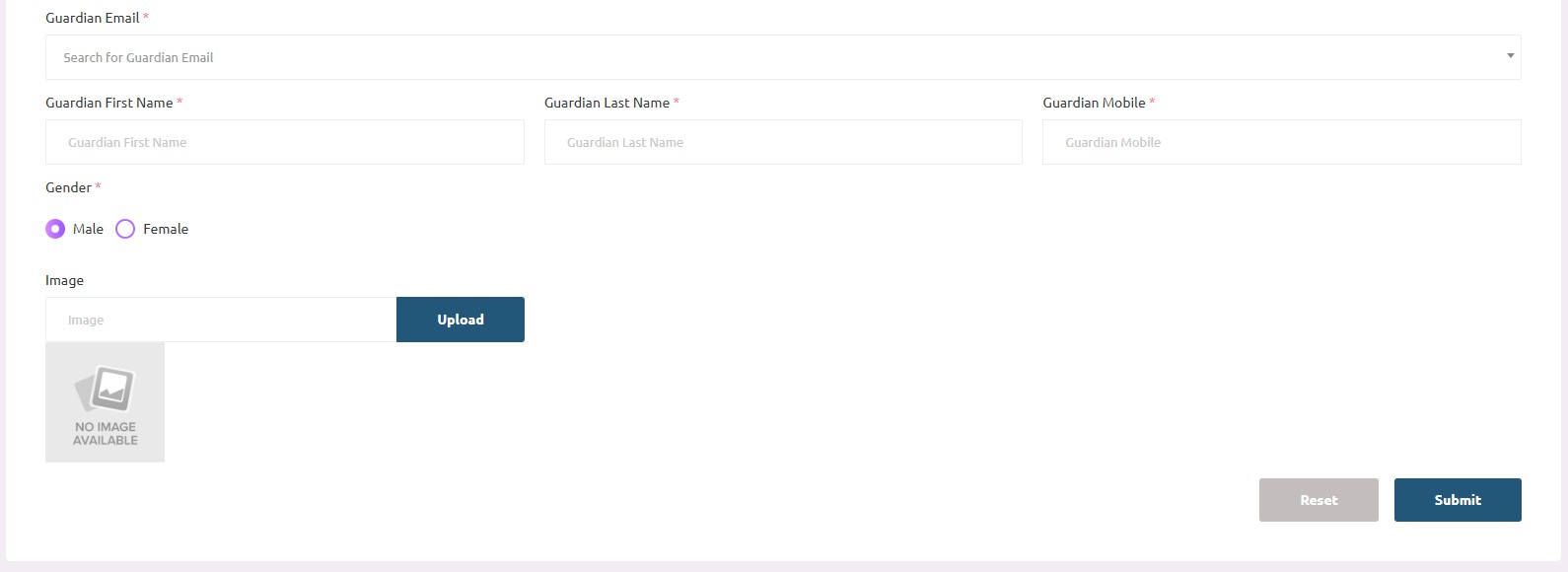
Admission Inquiries
Track inquiries from prospective students or parents and follow up efficiently.
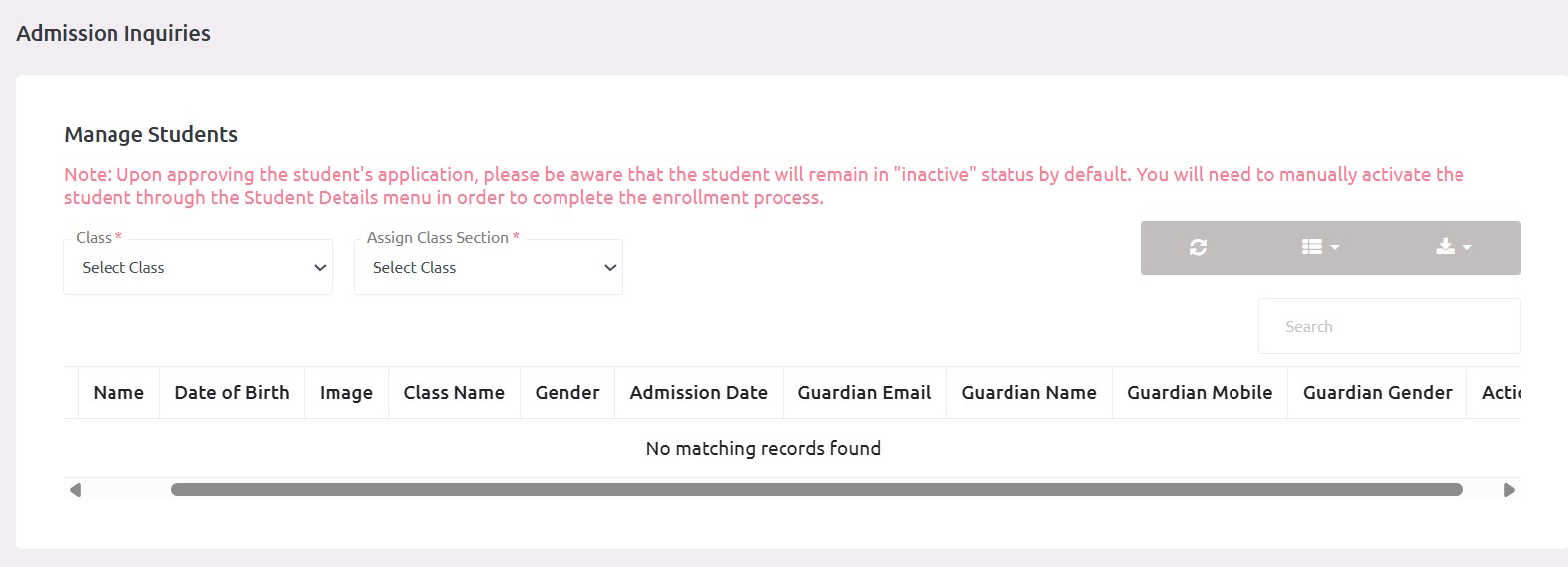
Student Details
Access and manage complete student information including academics, attendance, and history.
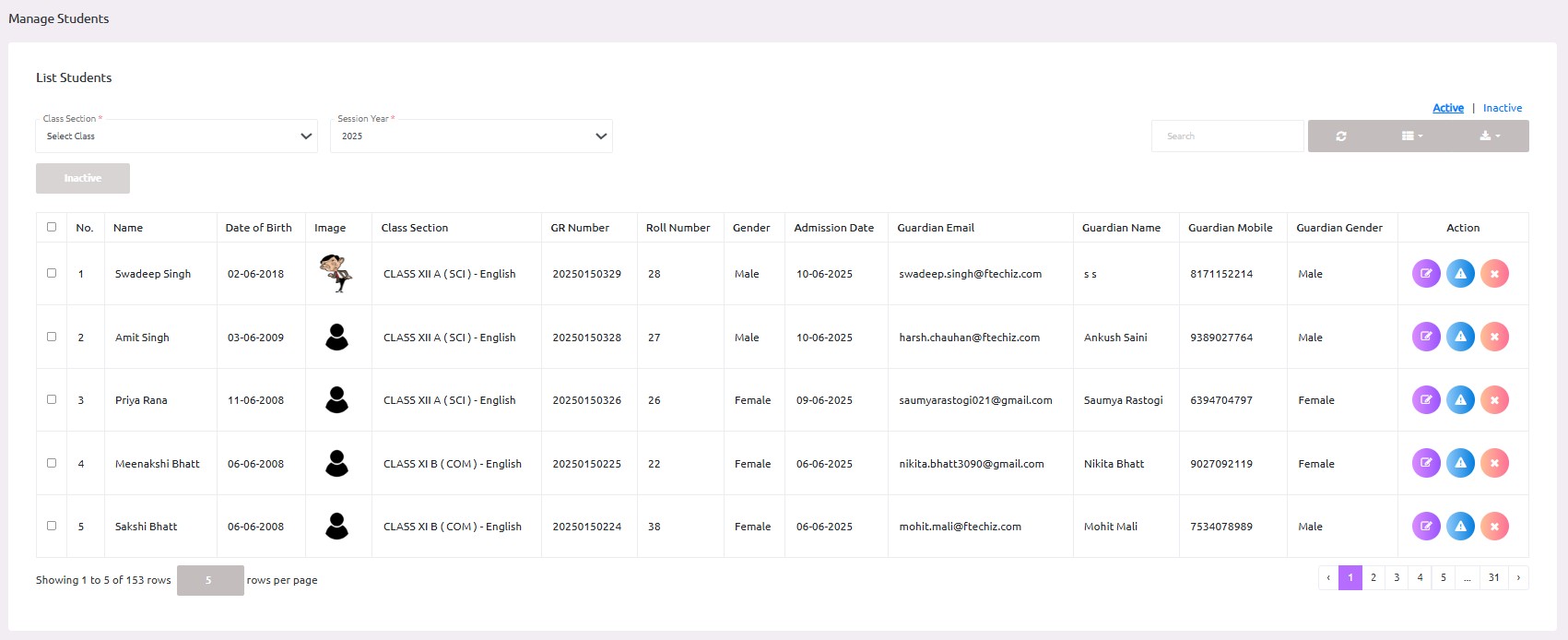
Students Reset Password
Reset student login credentials in case of forgotten passwords or security concerns.
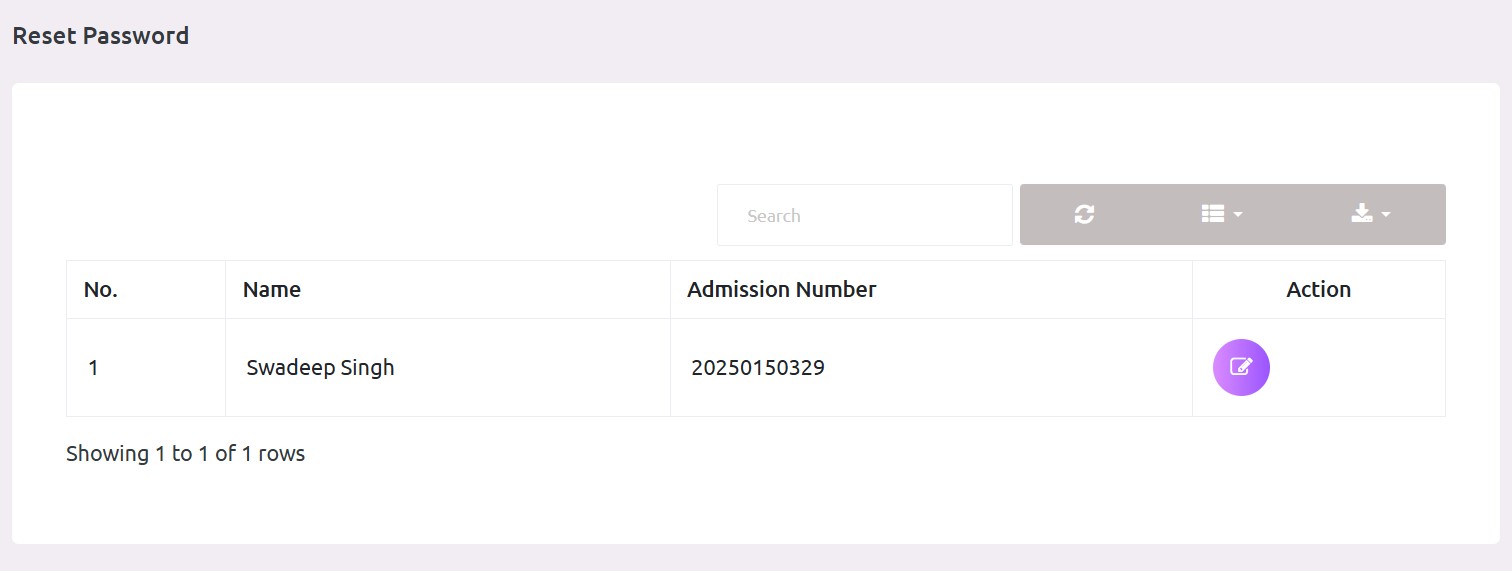
Add Bulk Data
Upload multiple student records at once using predefined CSV or Excel formats.
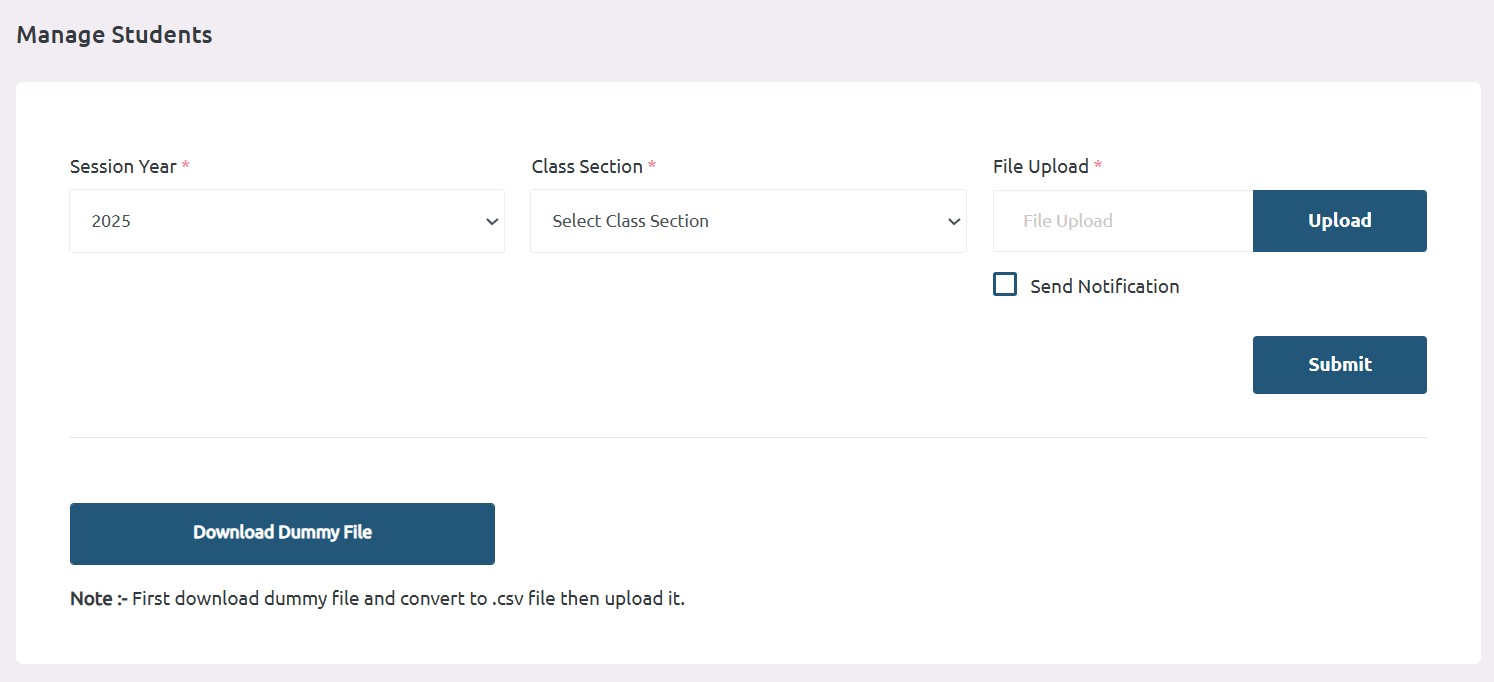
Upload Profile Images
Upload and update profile pictures for students to maintain a visual identity in records.
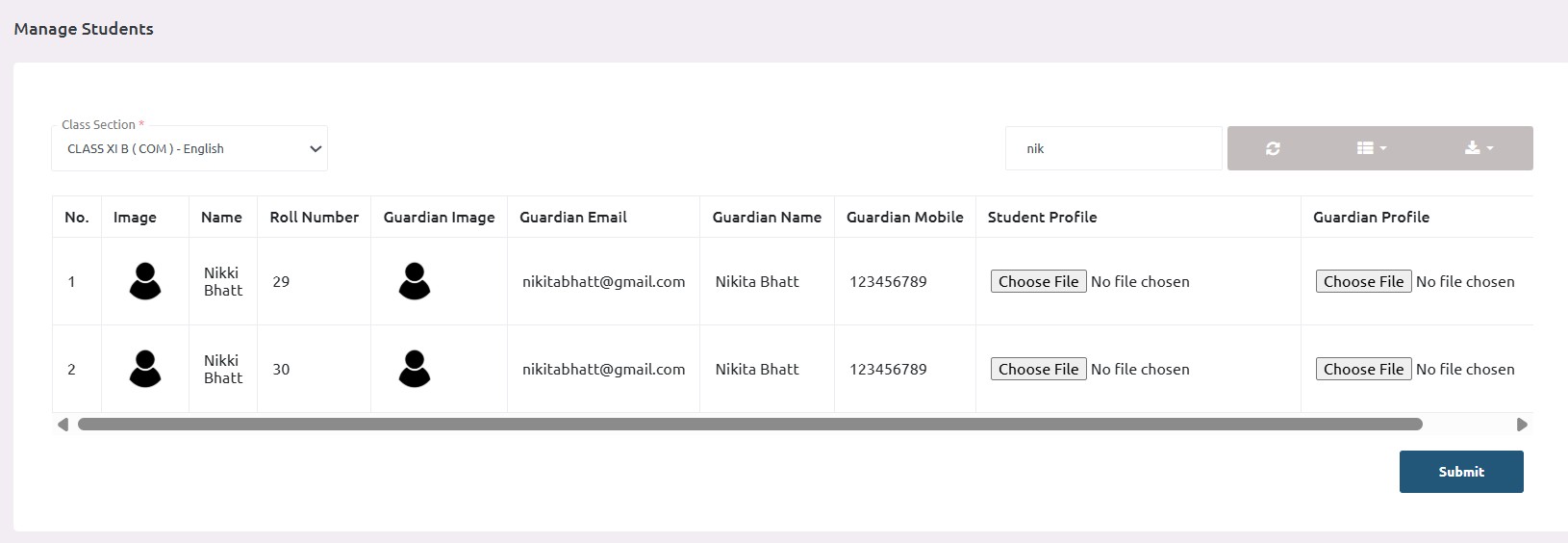
Guardian
Record and manage guardian details including relationship, contact info, and address.
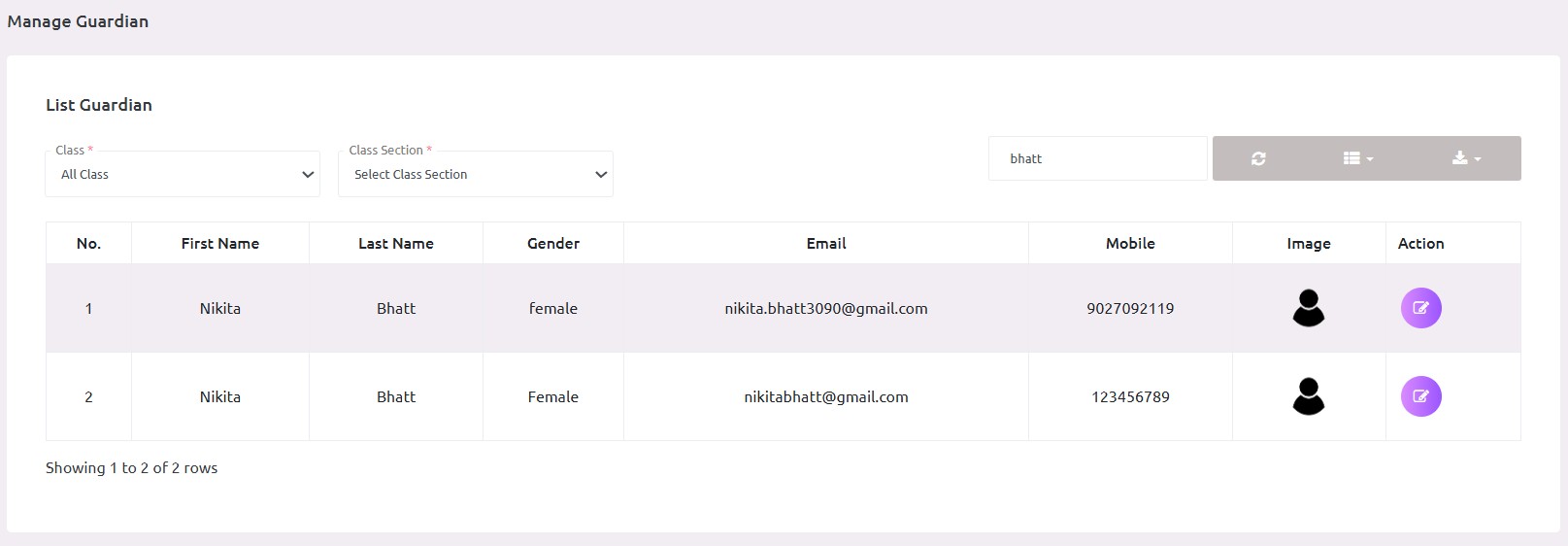
Manage Teacher
Add, edit, or remove teacher profiles, assign subjects, and link them with classes and sections.
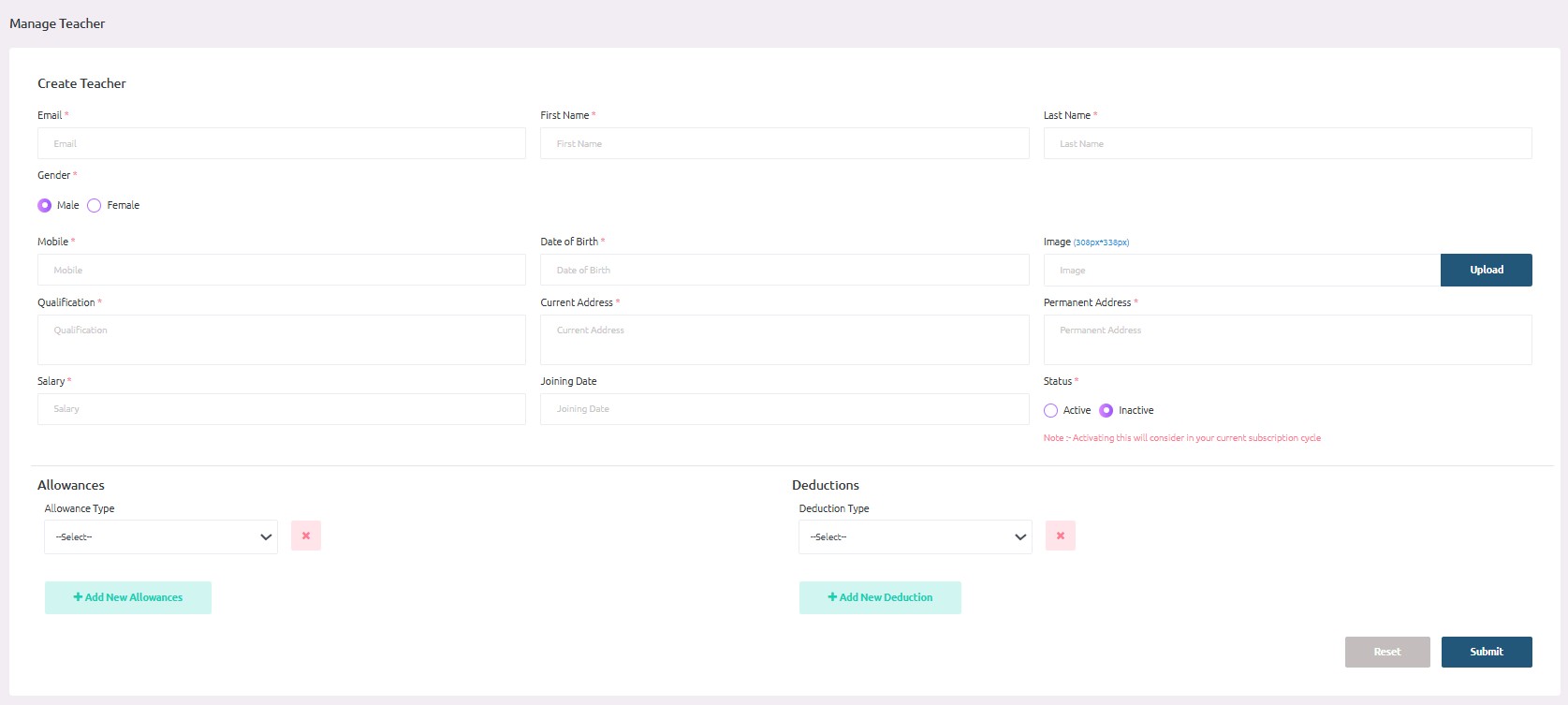
Bulk Upload Teacher
Upload teacher information in bulk using an Excel or CSV template to save time.
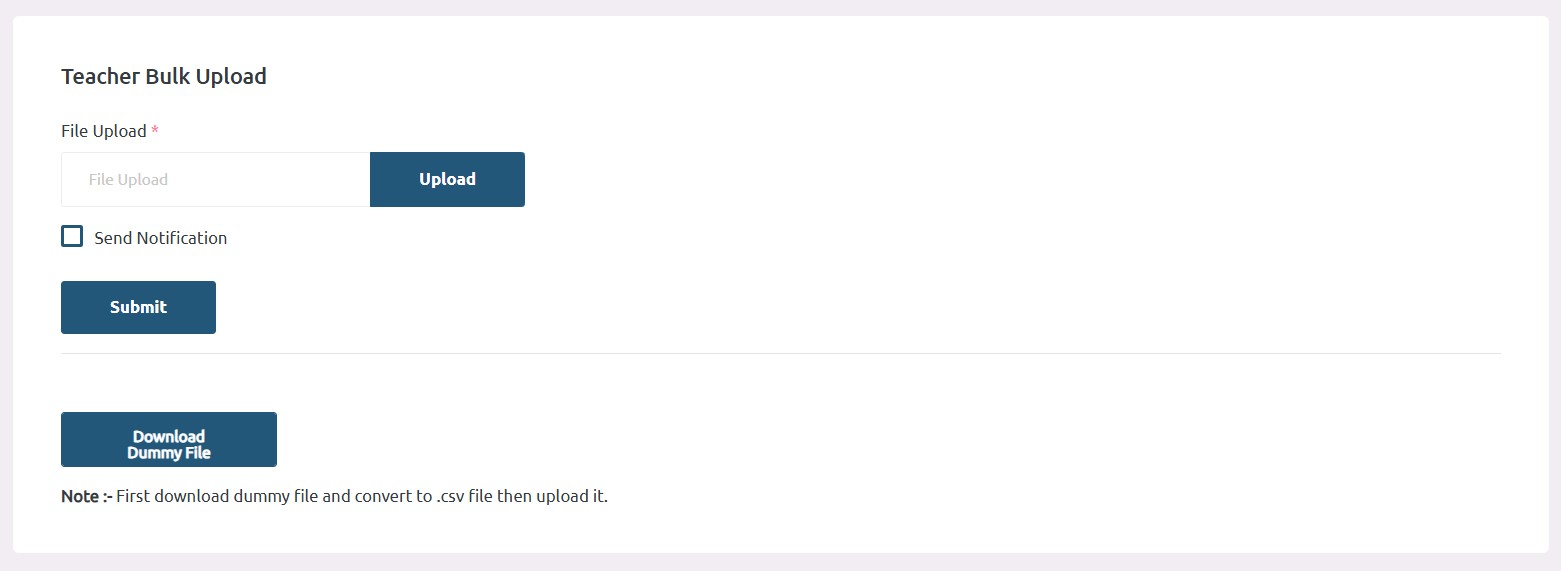
Create Timetable
Design and organize the weekly class schedules for each section, considering teacher availability and subjects.
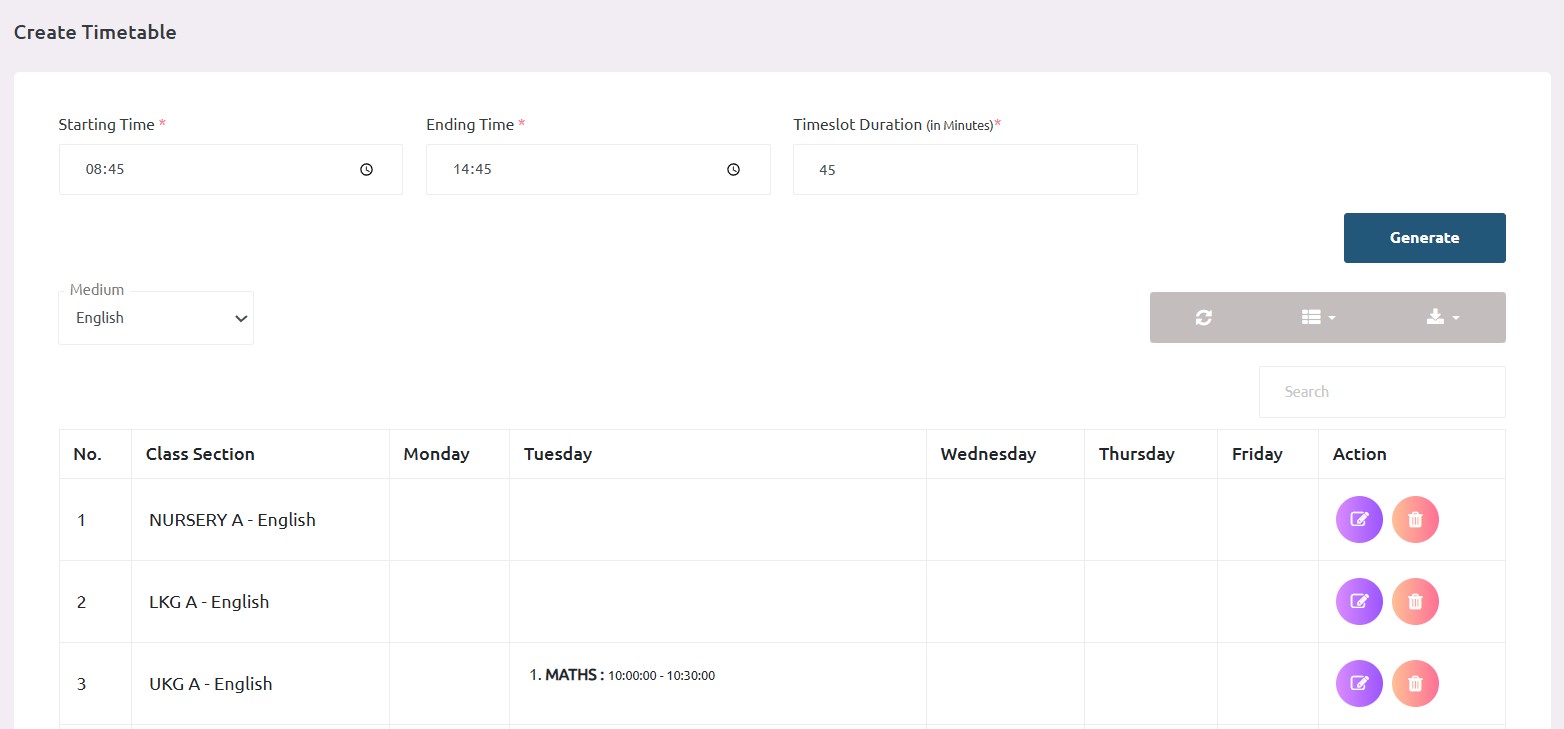
Teacher Timetable
View and manage individual teacher schedules, allowing easy tracking of workload and sessions.
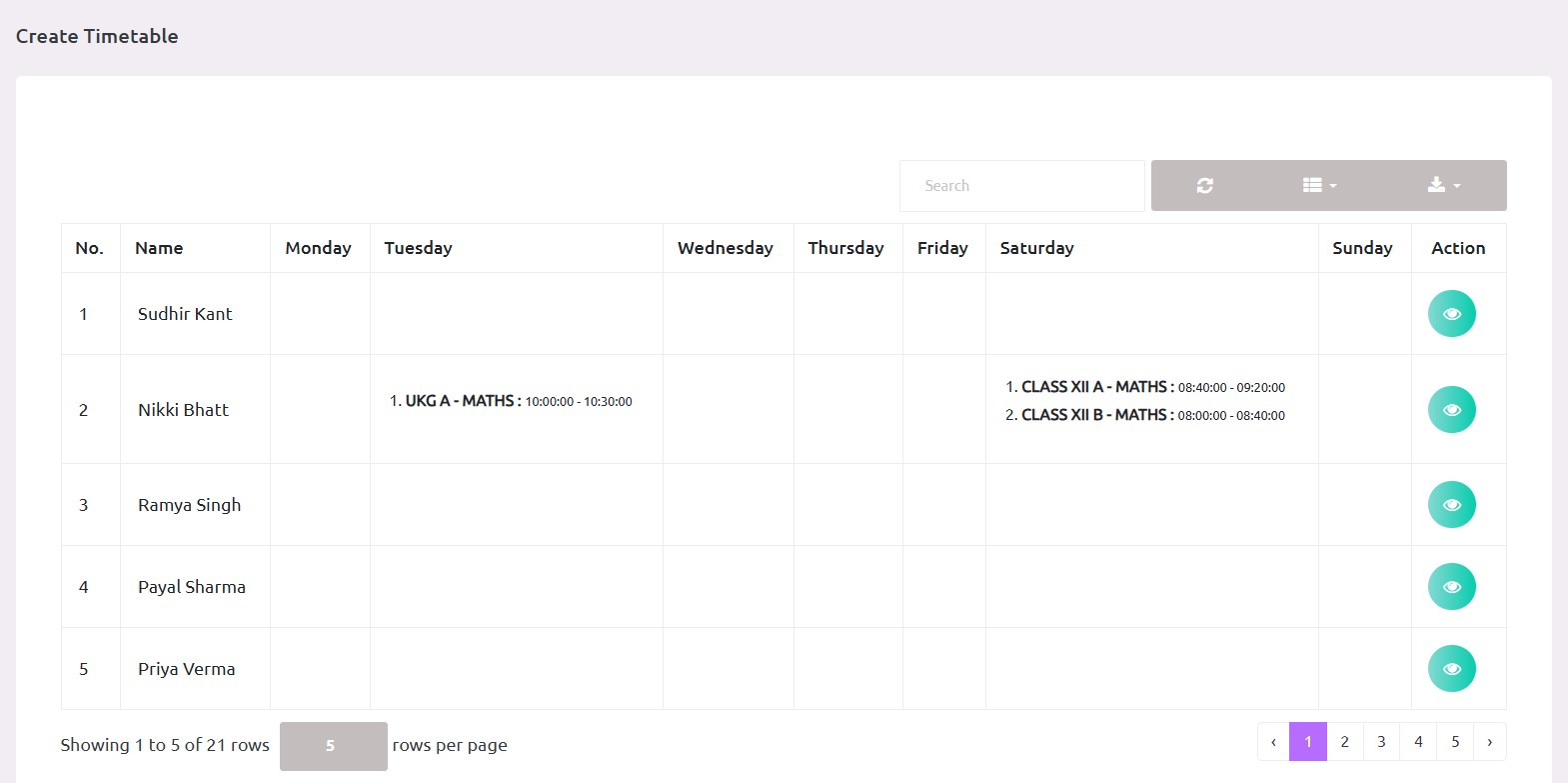
Holiday List
Define and manage the academic holiday calendar for the institution.
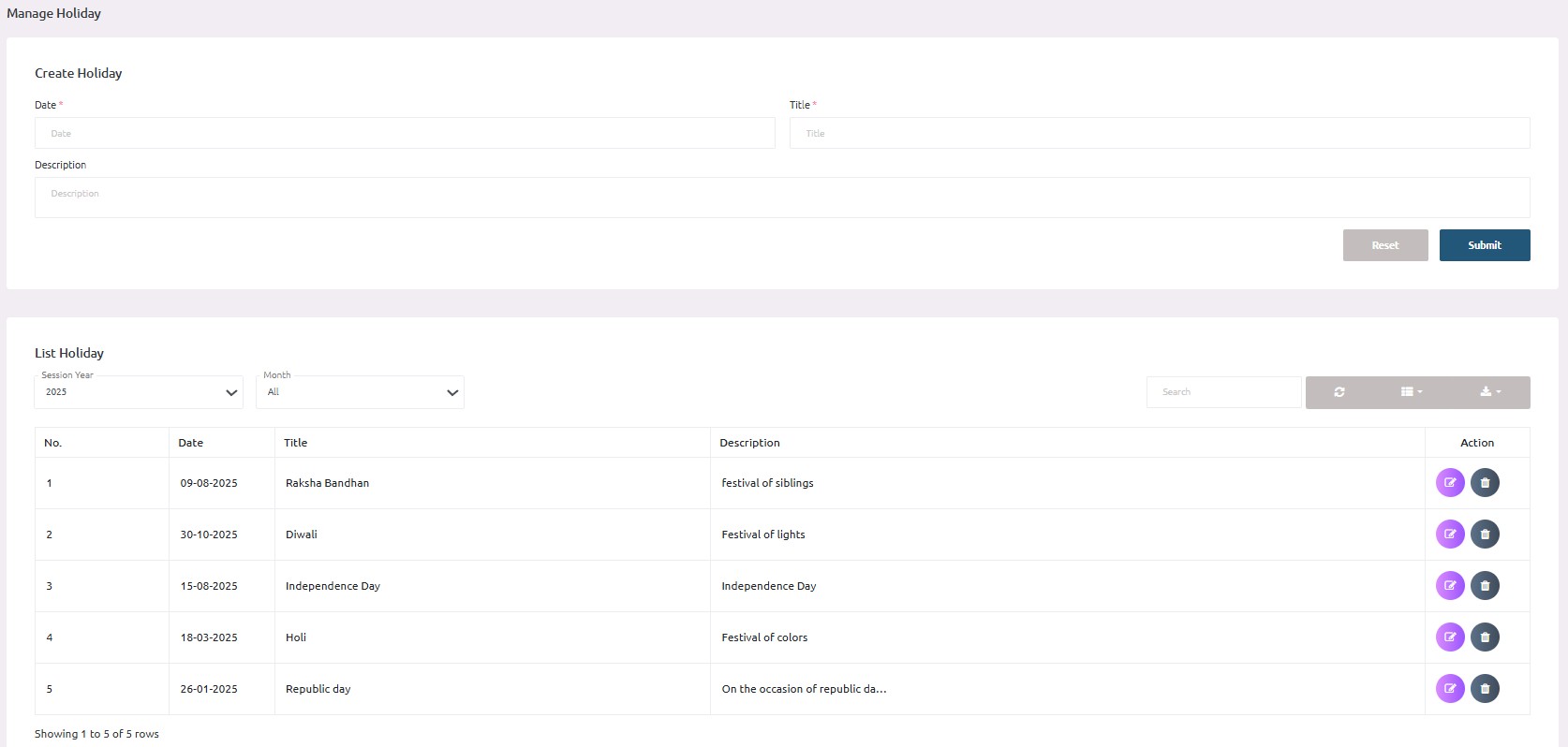
Student Assignment
Assign homework or projects to students and track submission and evaluations.
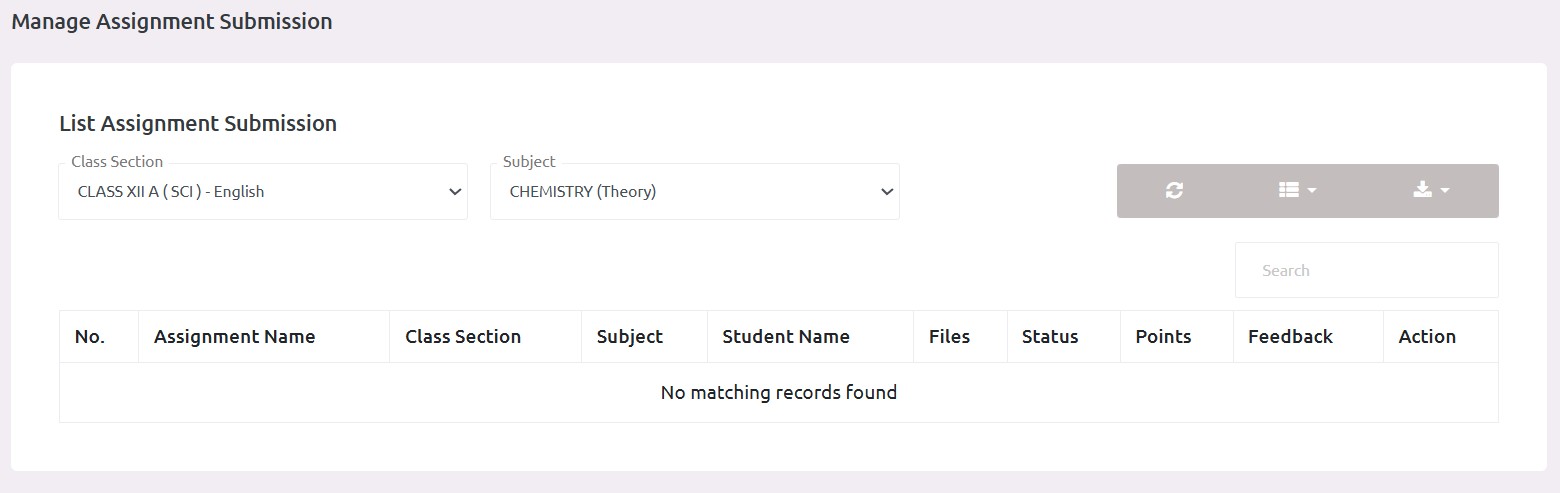
Sliders
Manage homepage banner sliders with images and captions for dynamic announcements or highlights.
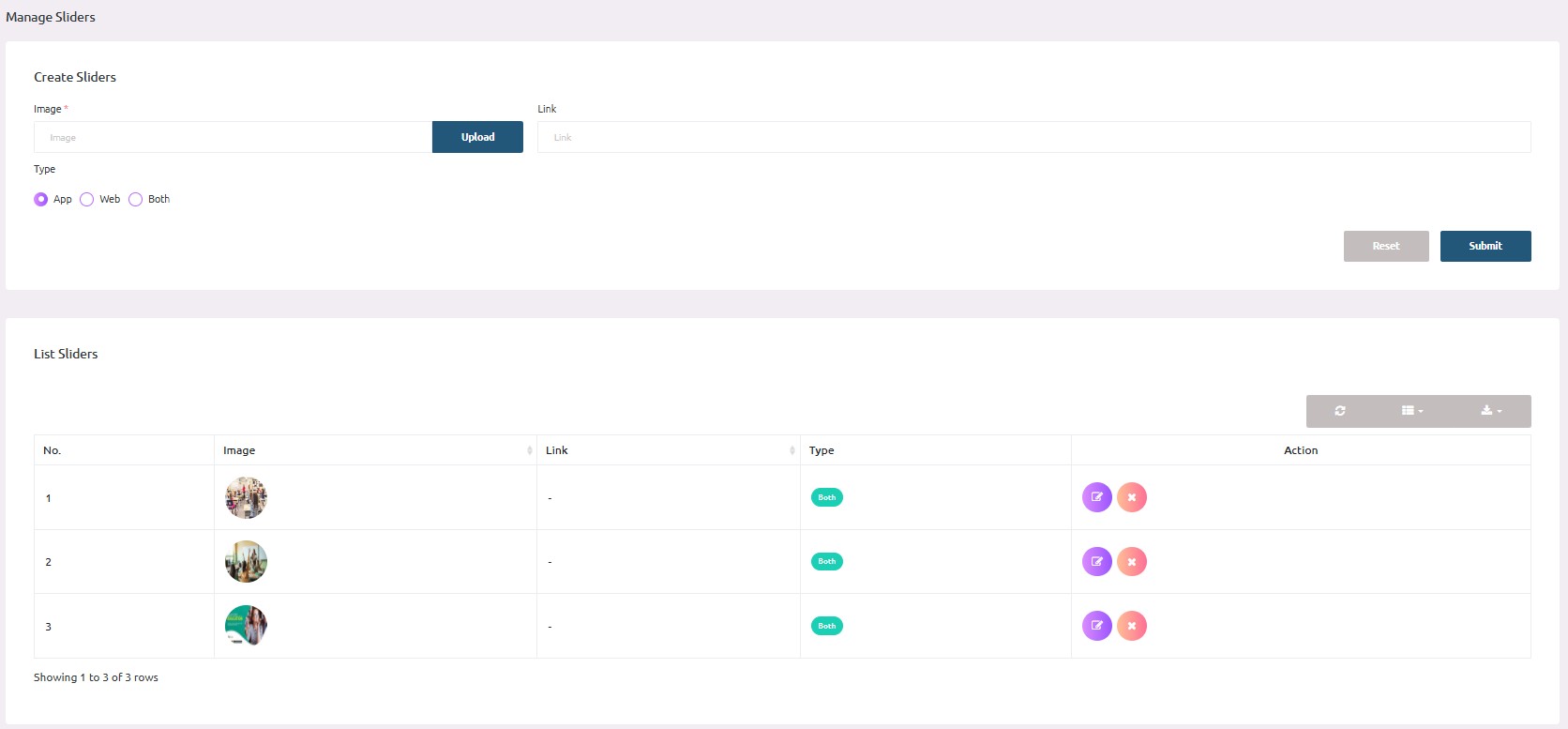
Notification
Send system-generated or custom messages to students, staff, or parents via SMS, email, or in-app.
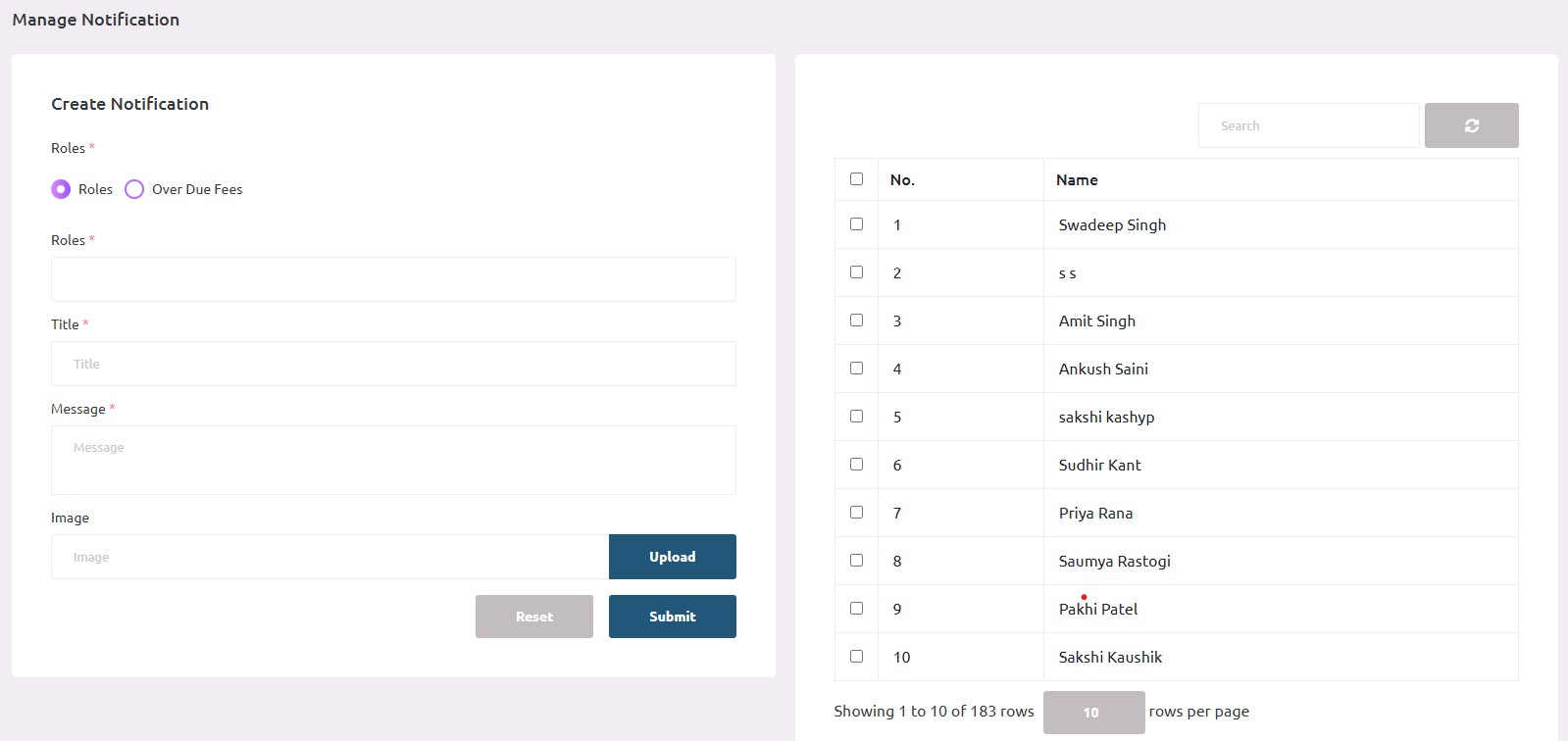
View Attendance
Monitor and manage daily student attendance records class-wise or student-wise.
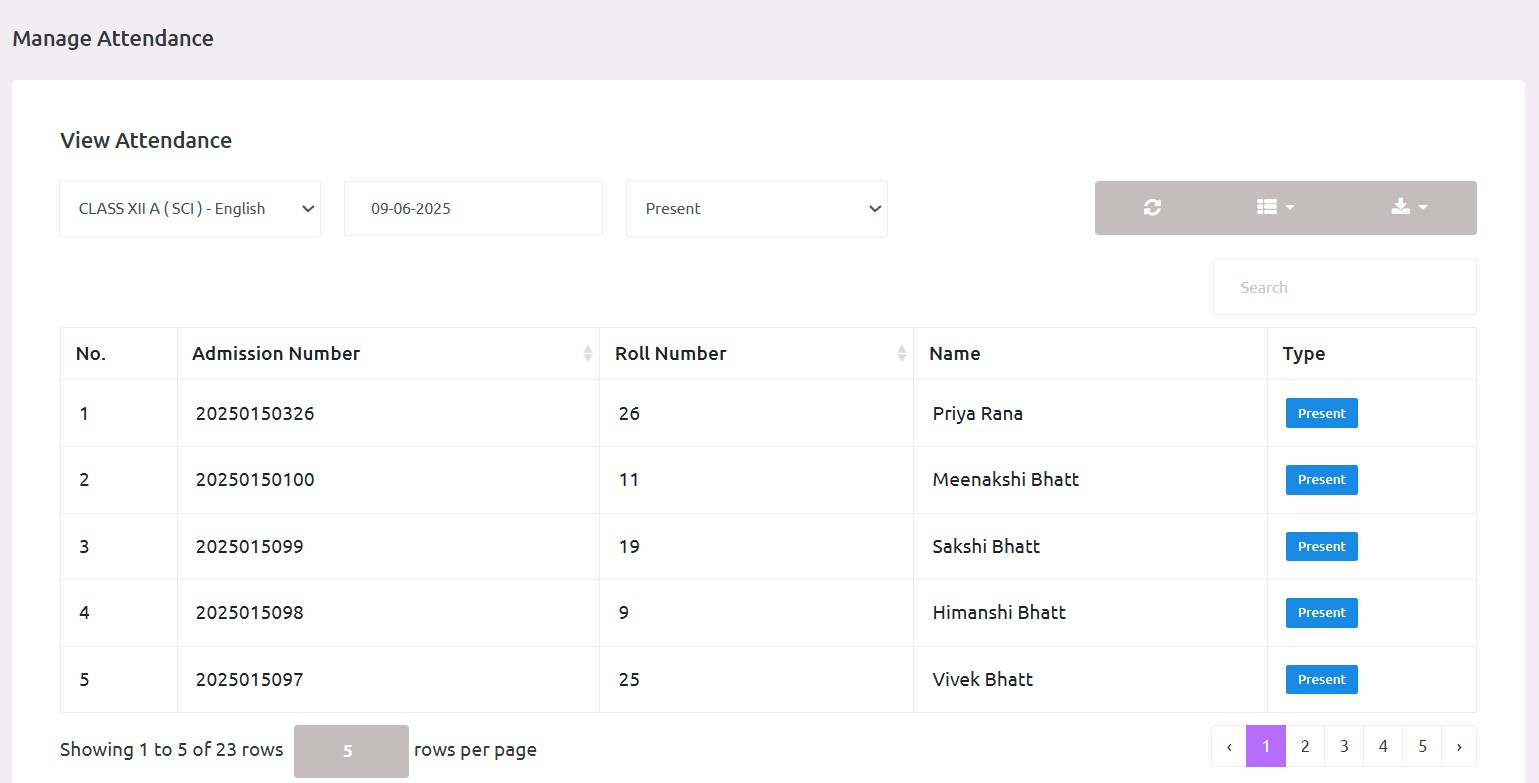
Month Wise Attendance
Get detailed attendance summaries for each student over a selected month.
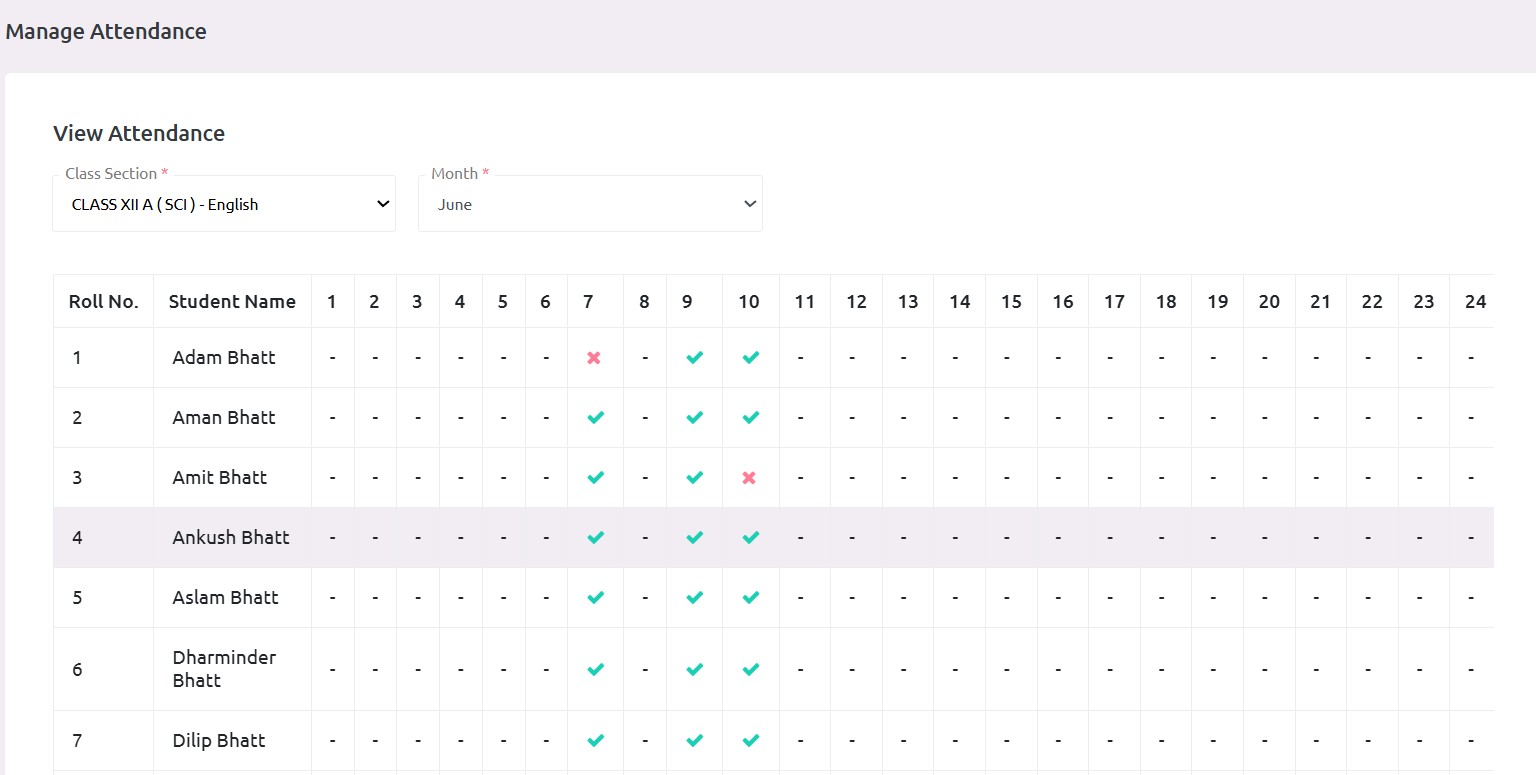
Announcement
Broadcast important messages or updates to everyone within the institution.
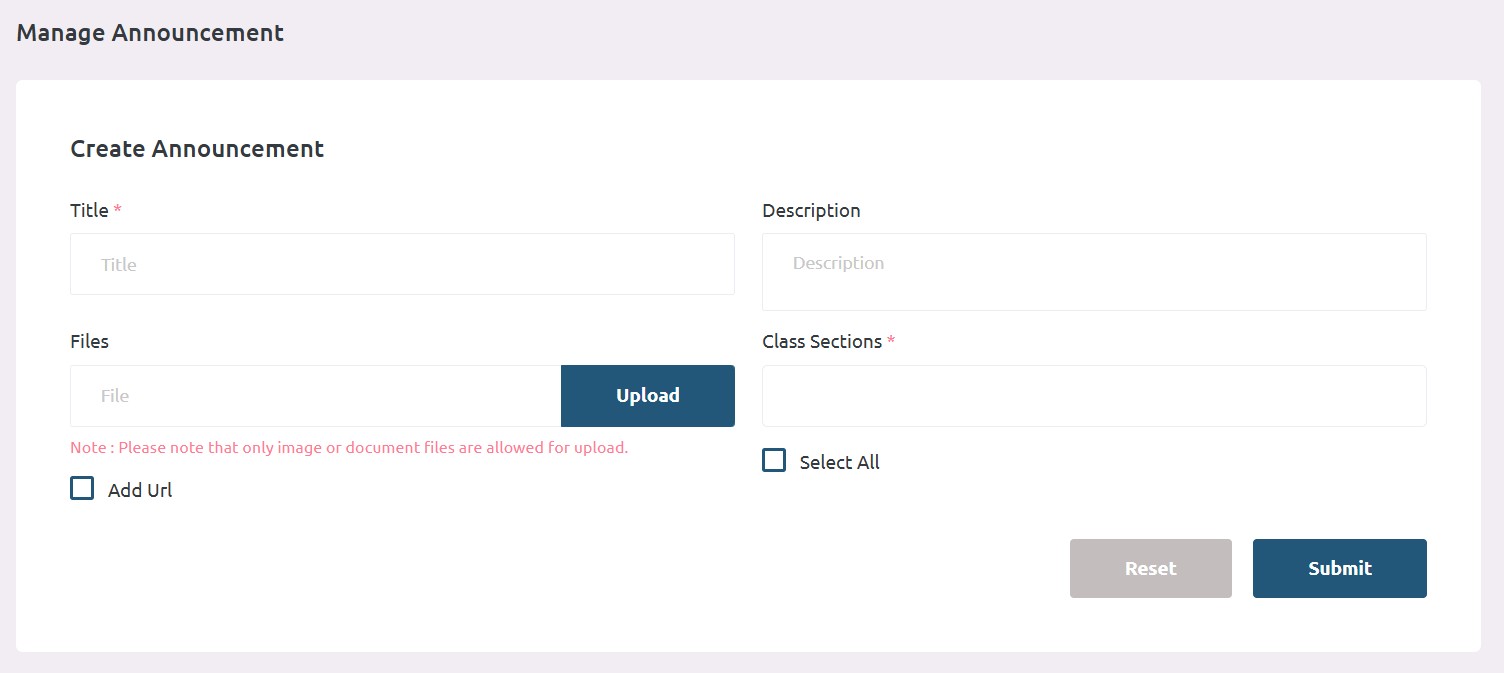
Manage Offline Exam
Create and administer offline examinations, define subjects, timing, and marks distribution.
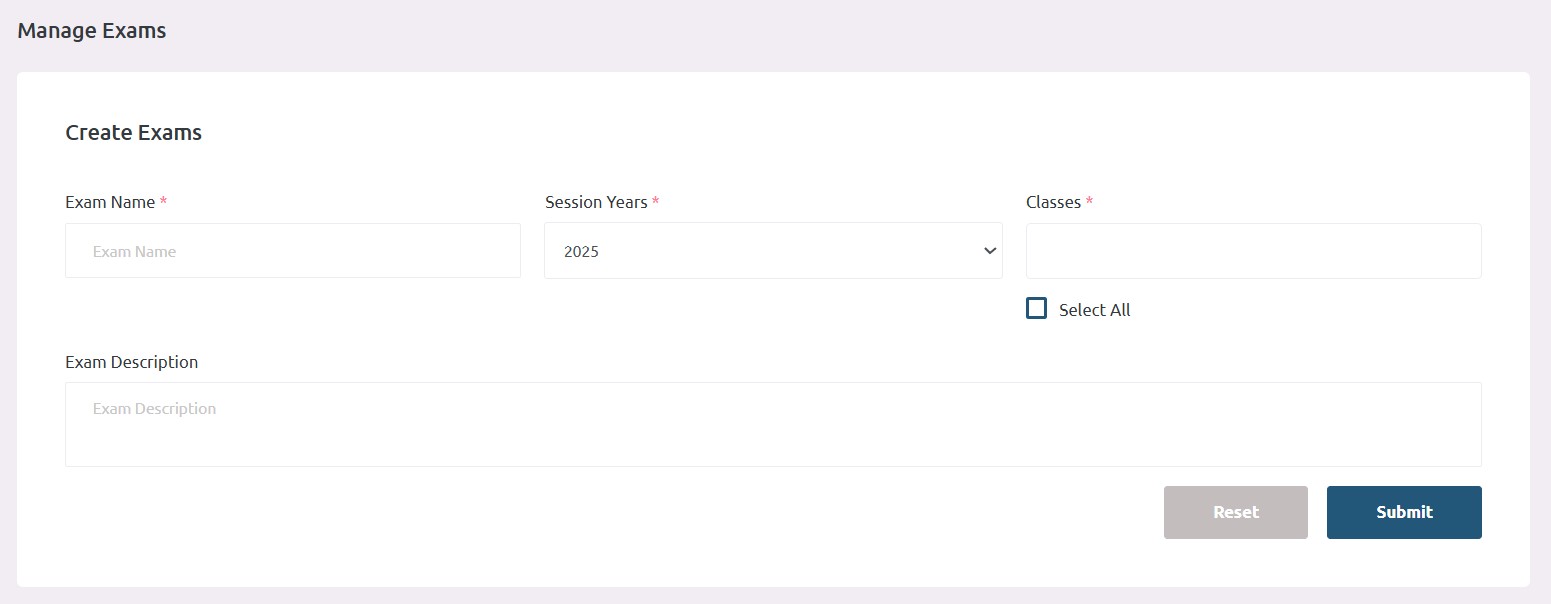
Unpublished Exam Marks
Store marks before they are officially published and allow corrections if needed.
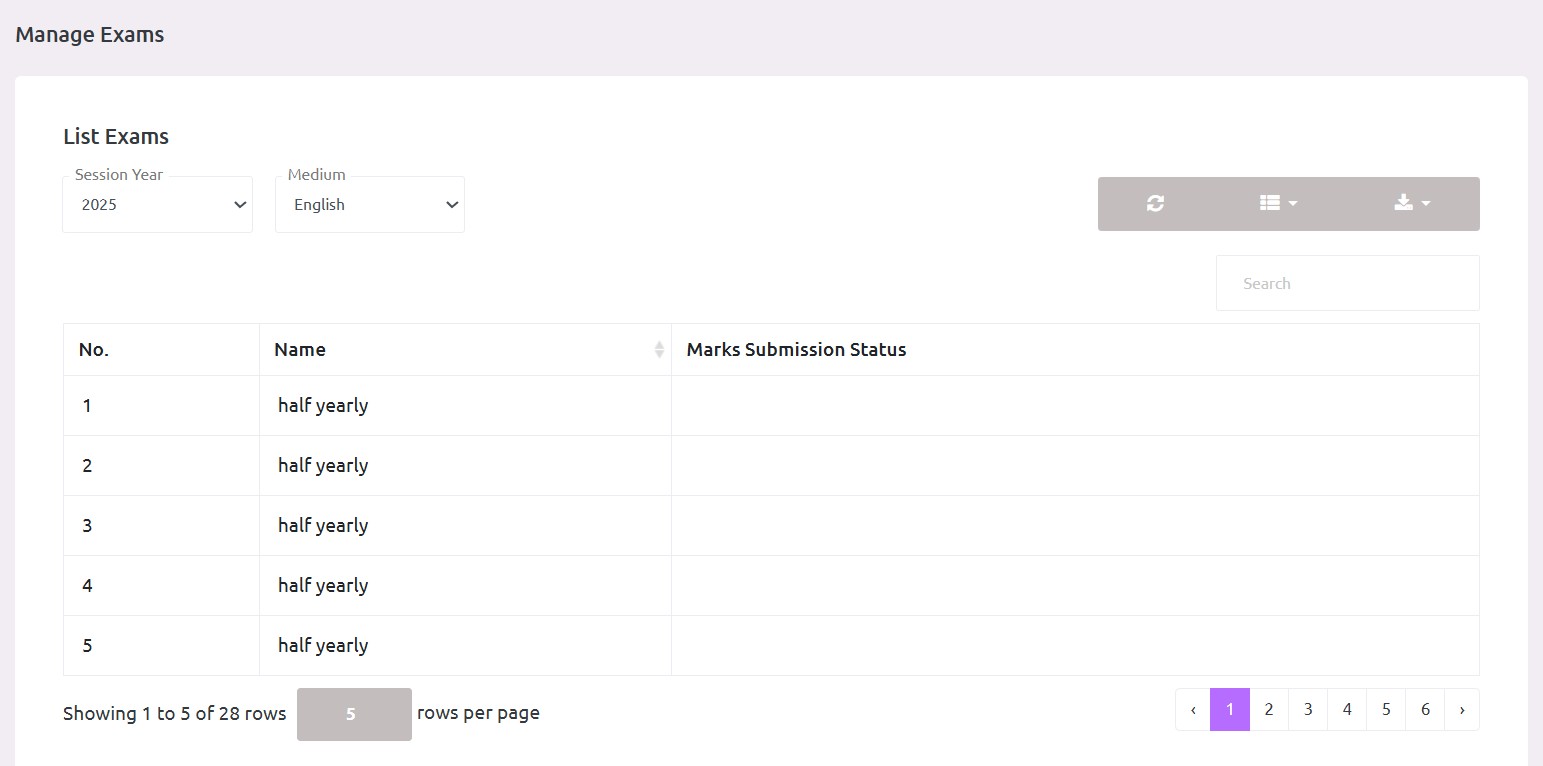
Published Exam Result
View and share finalized exam results with students and parents.
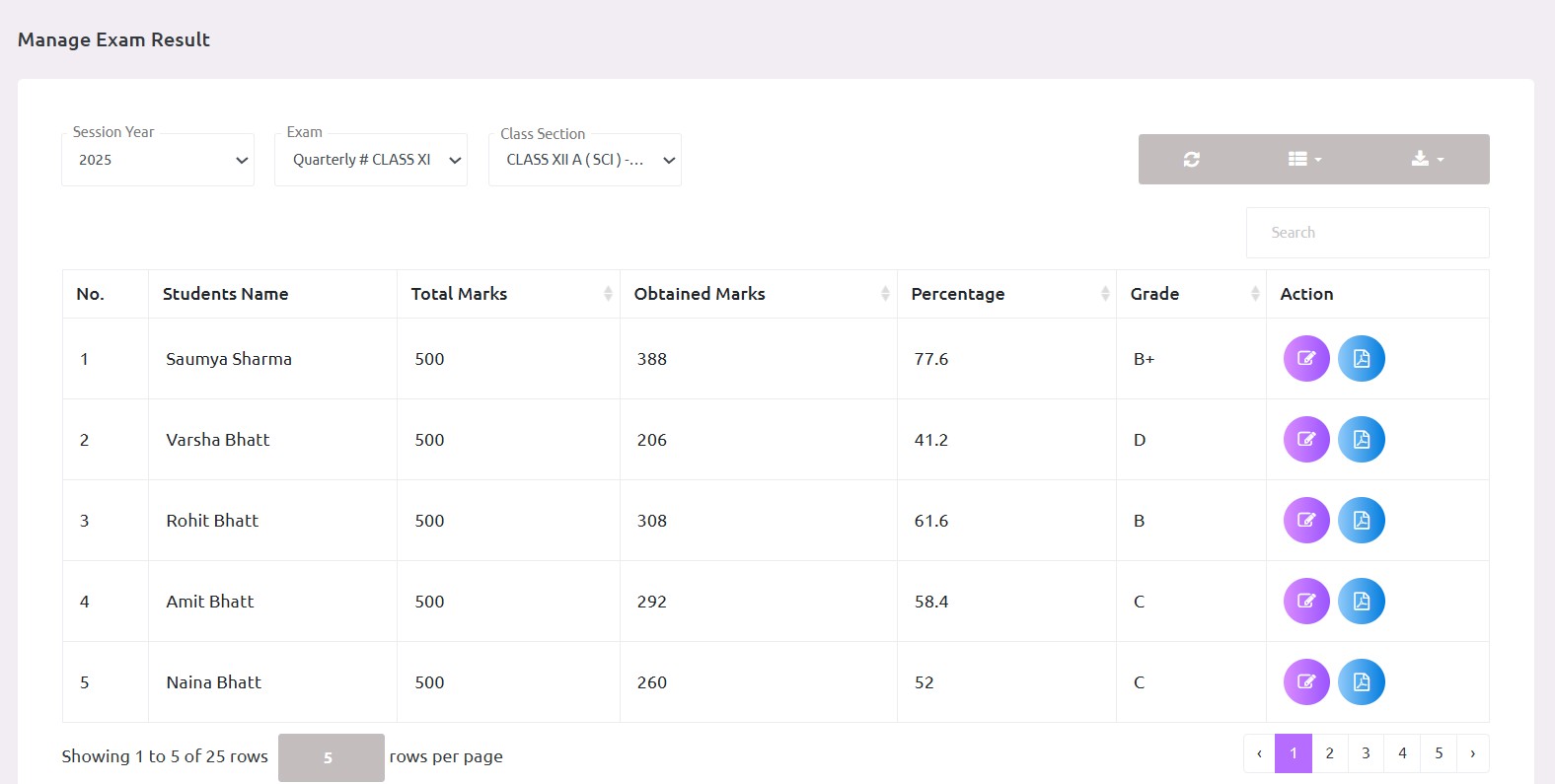
Exam Grade
Set and manage grading schemes such as A+, A, B based on score ranges.
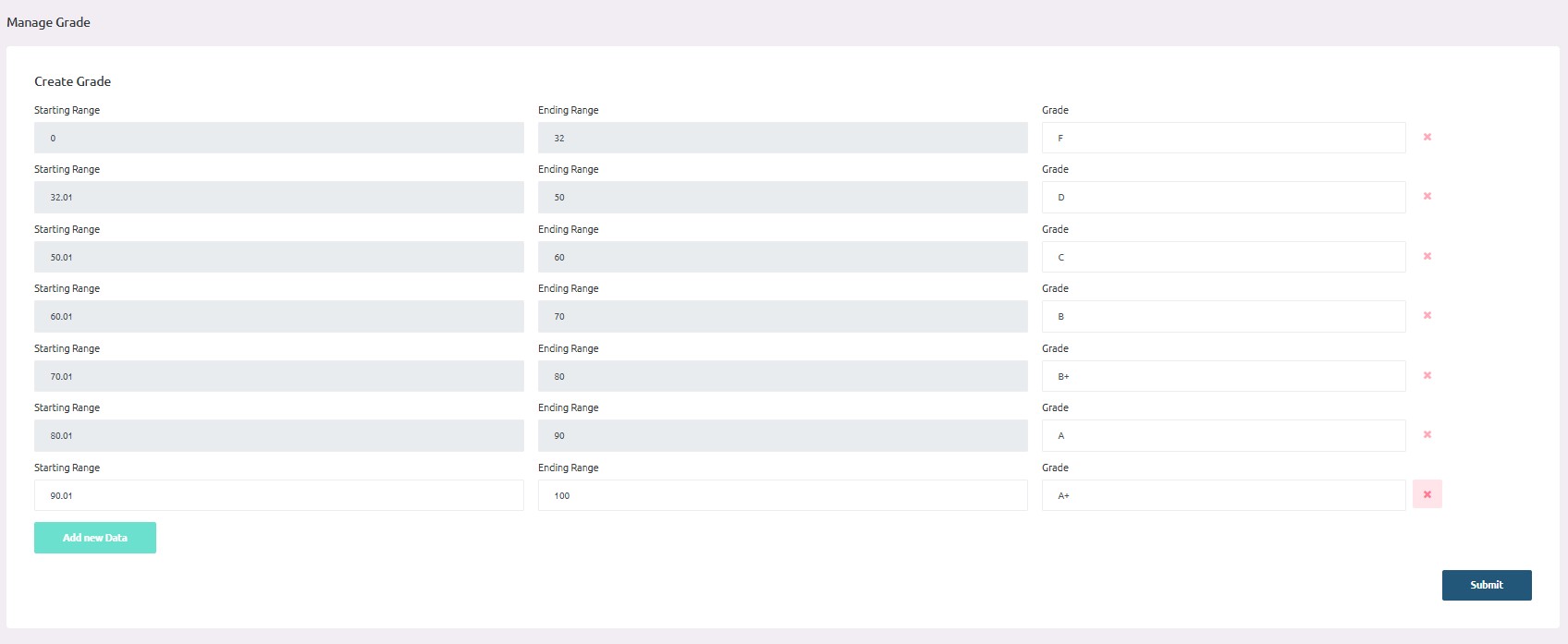
Manage Online Exam
Create, schedule, and conduct online exams with automated evaluation options.
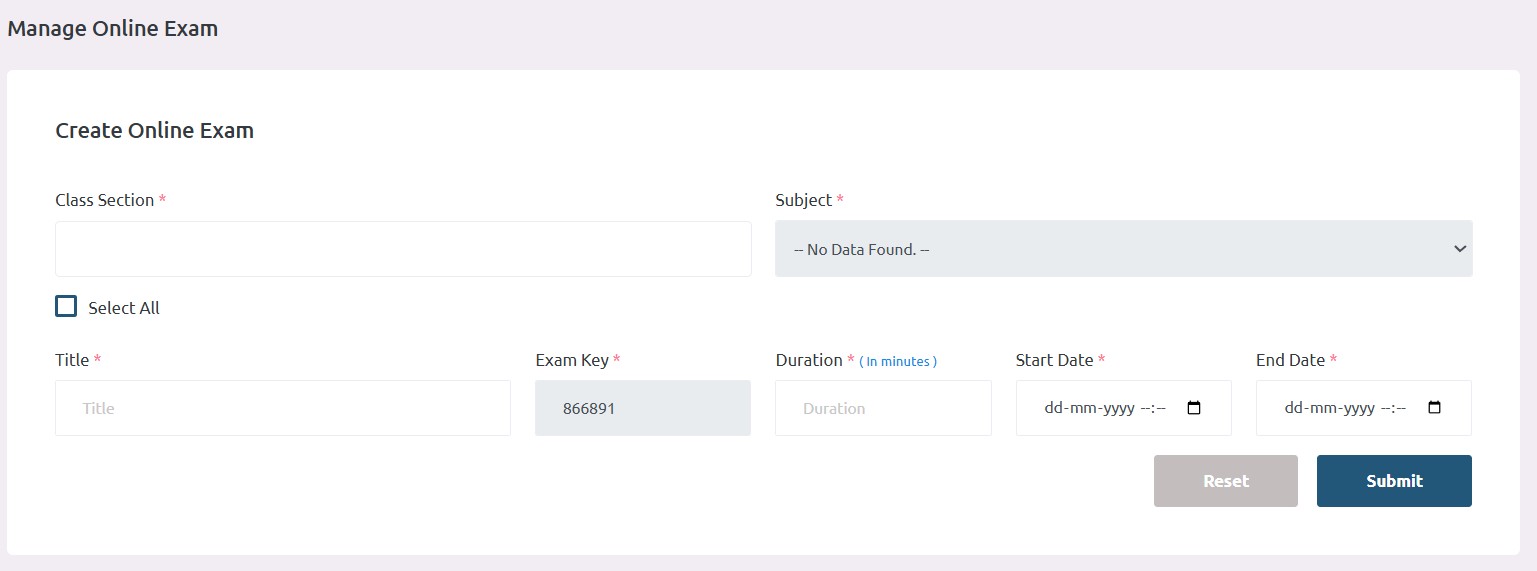
Manage Questions
Add and organize multiple-choice or descriptive questions for online tests.
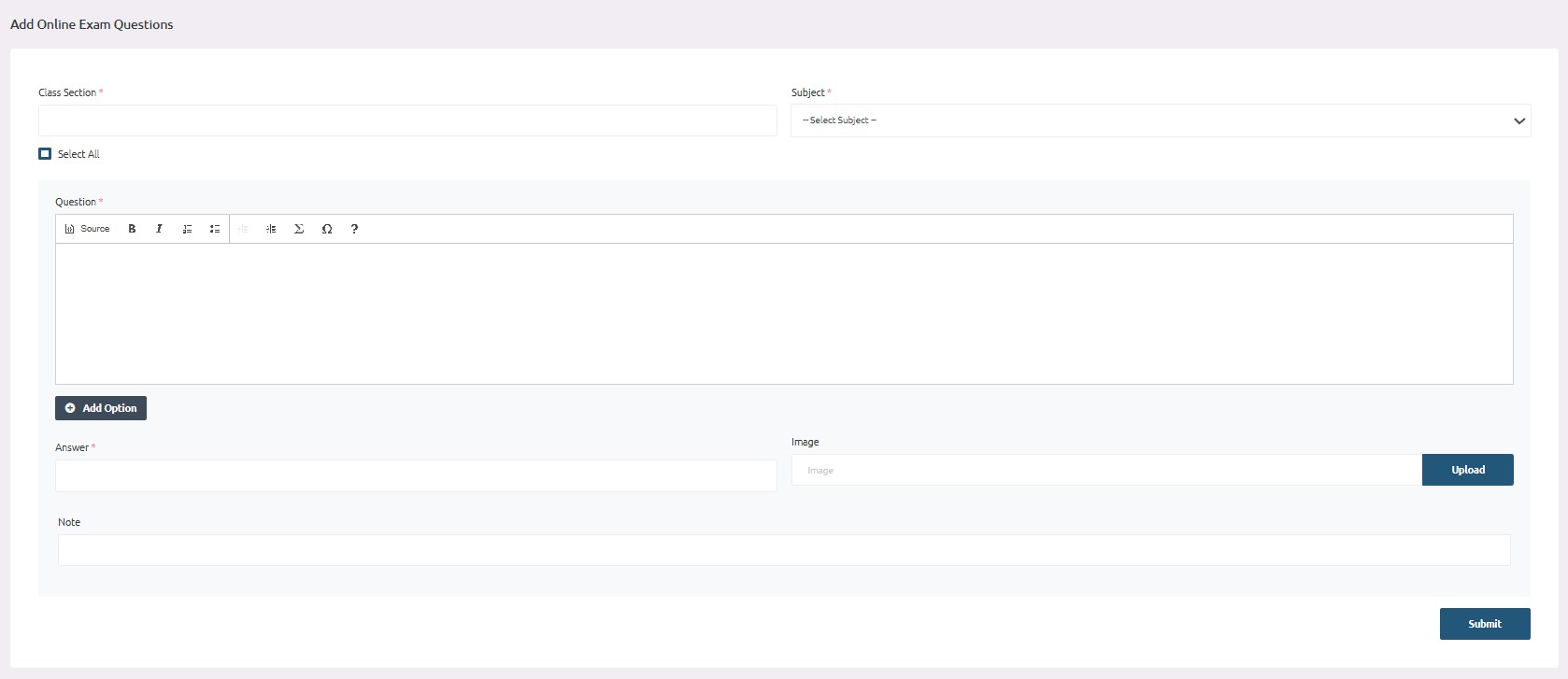
Fee Type
Define different types of fees like tuition, library, and transport for better categorization.
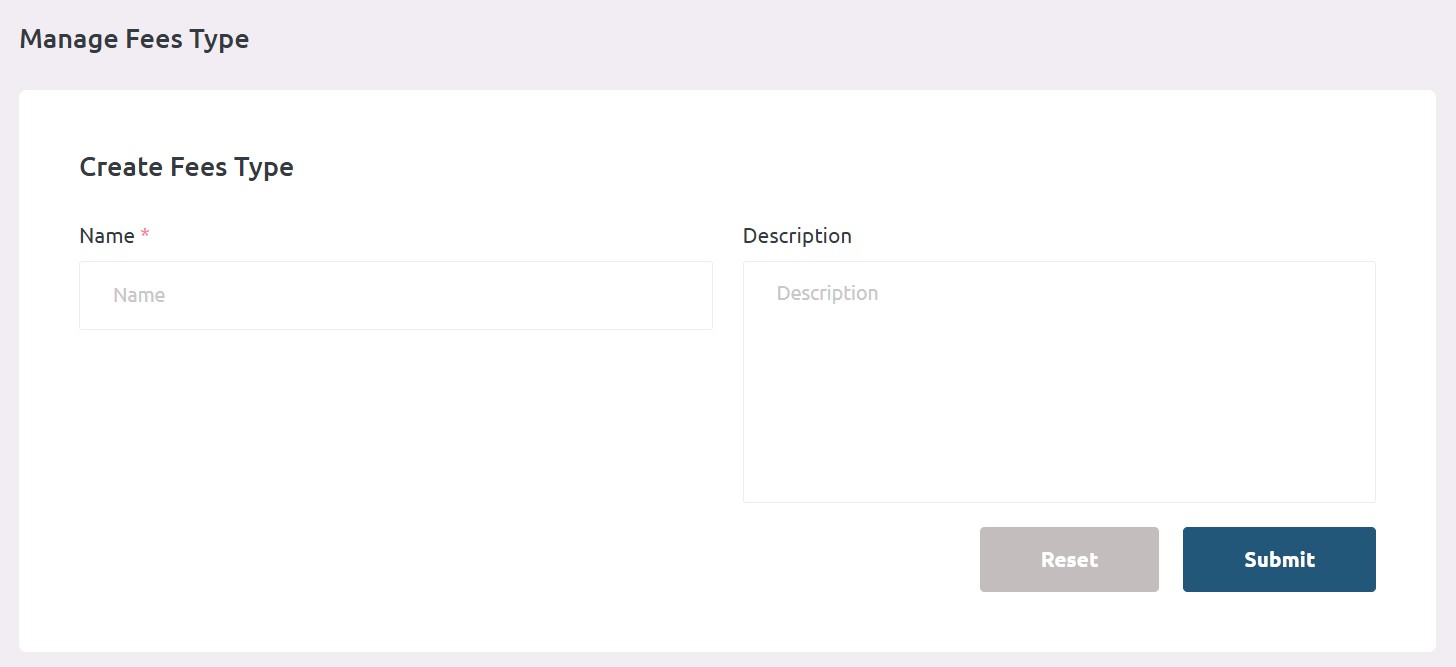
Manage Fee
Create and assign fee structures to classes and students with due dates and penalties.
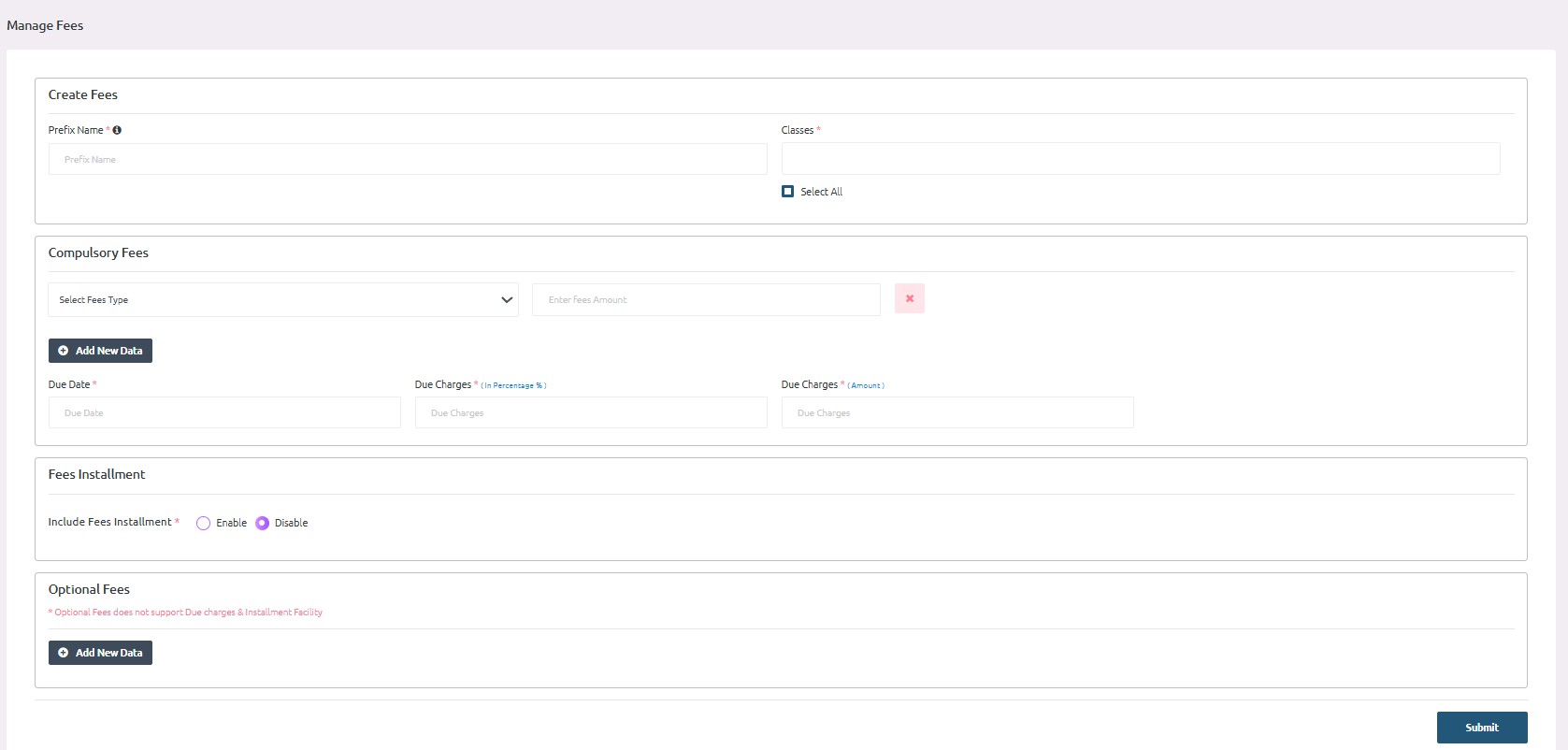
Student Fees
Track fee payments made by each student and generate receipts or dues report.
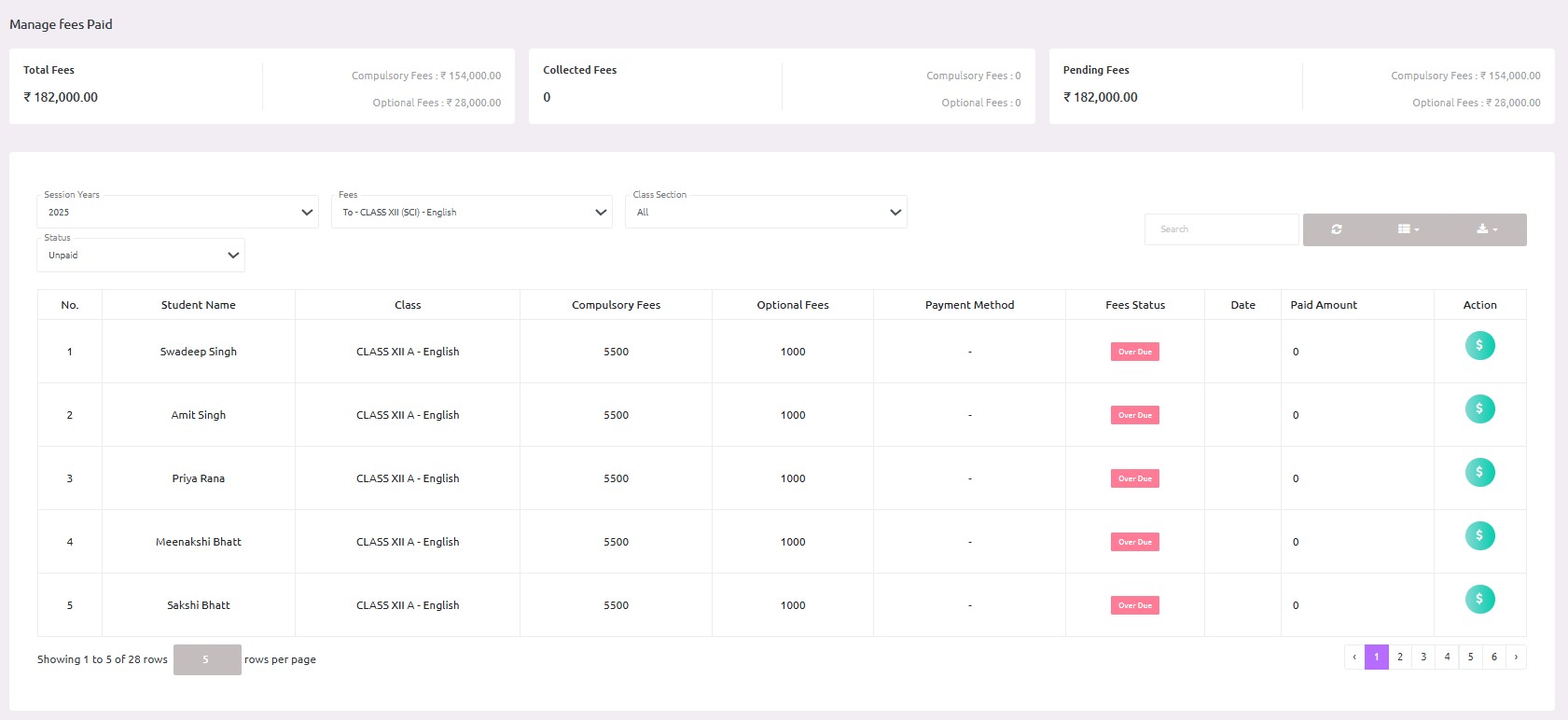
Fees Transaction Logs
Maintain detailed logs of all financial transactions related to student fees.
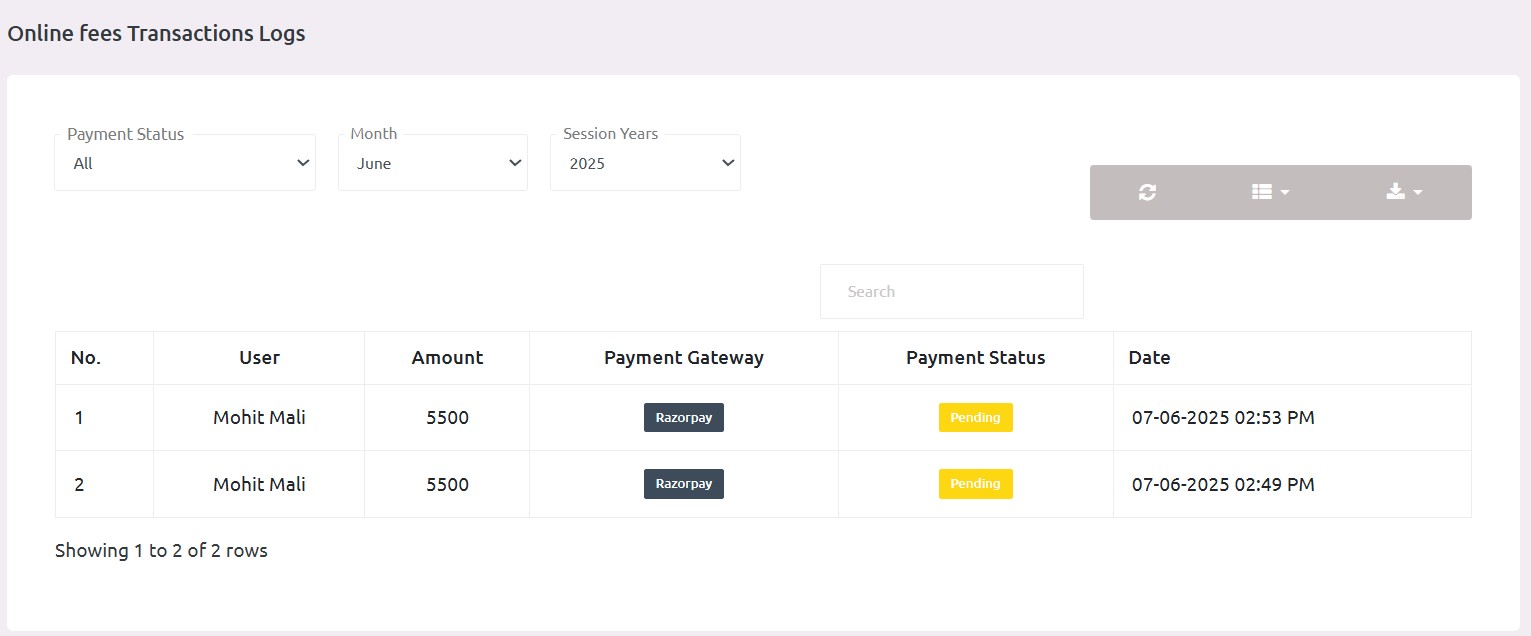
Manage Expense Category
Classify and organize various types of expenses such as utilities, salaries, and maintenance.
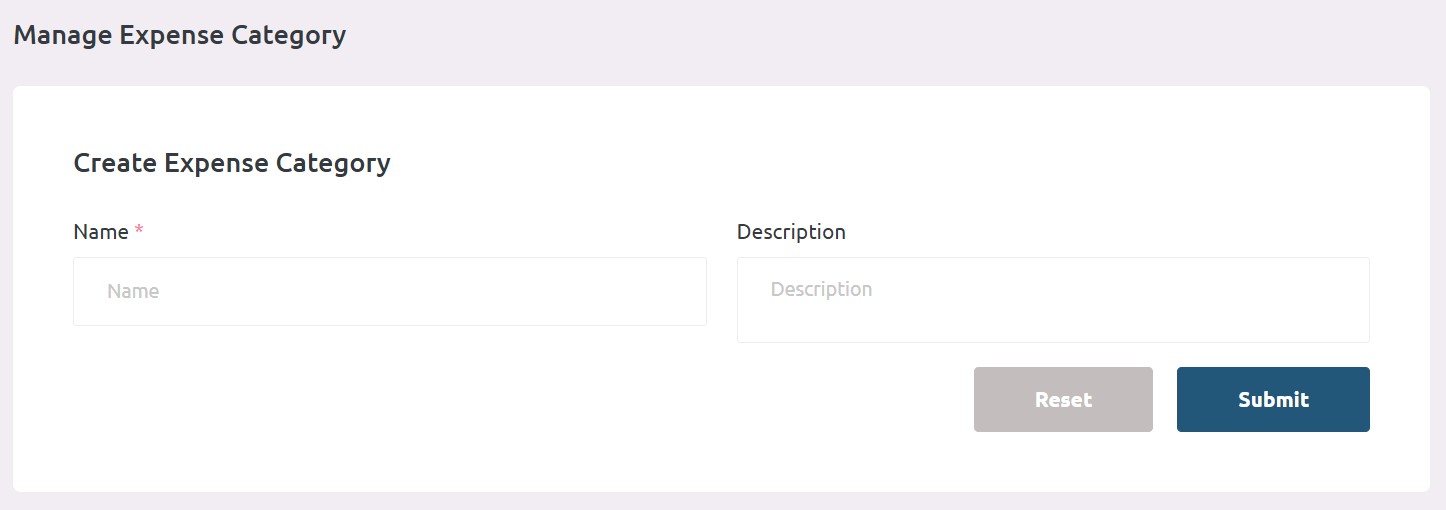
Manage Expense
Record all institutional expenditures with associated categories and payment details.
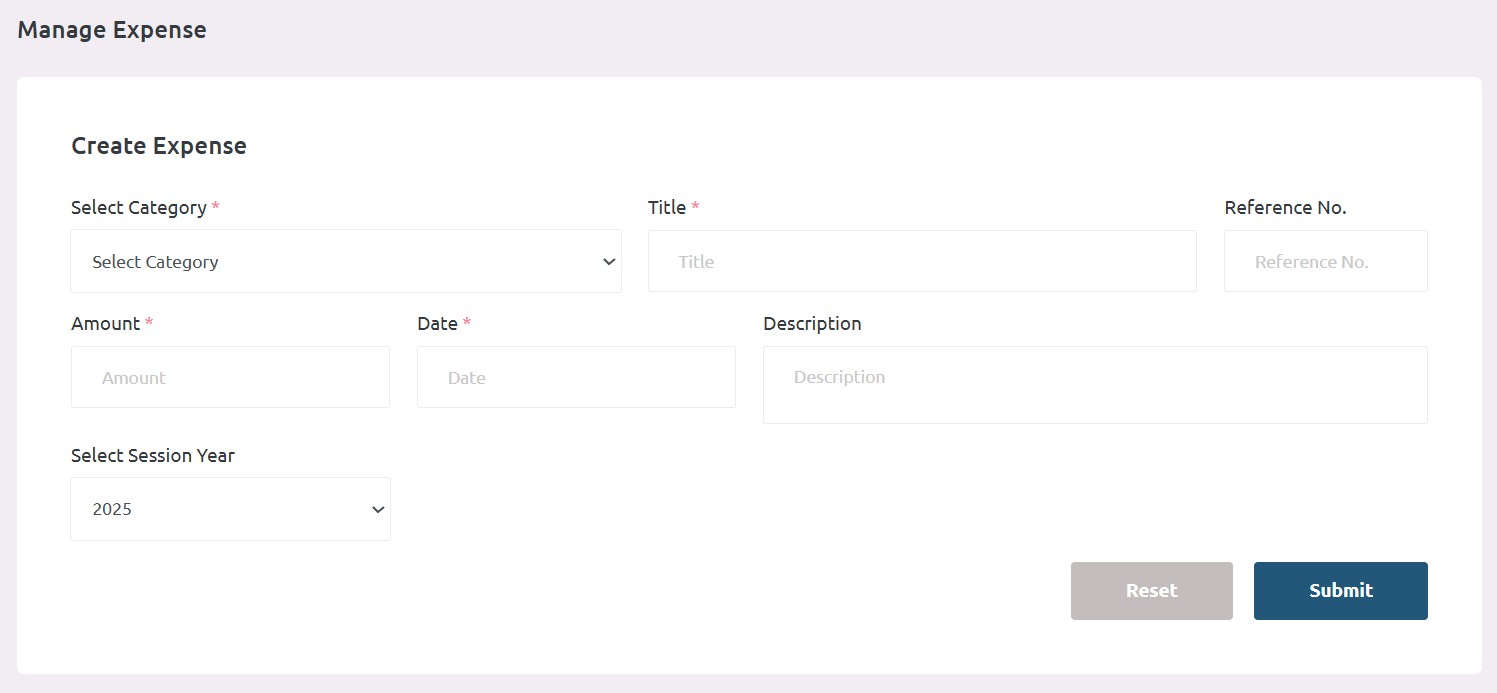
Manage Payroll
Handle staff salary distribution including basic pay, allowances, and deductions.
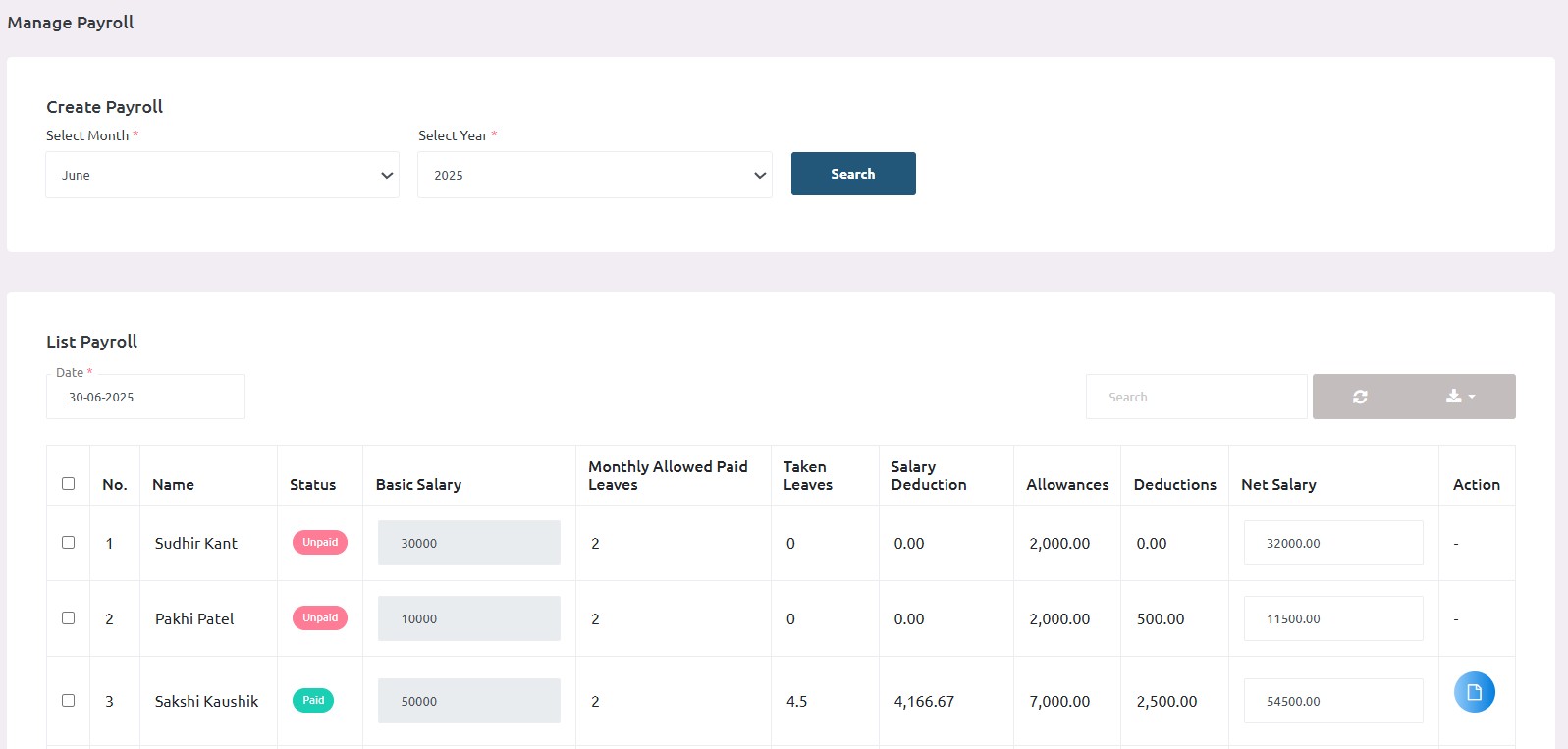
Payroll Settings
Configure payroll policies, salary components, and frequency settings.
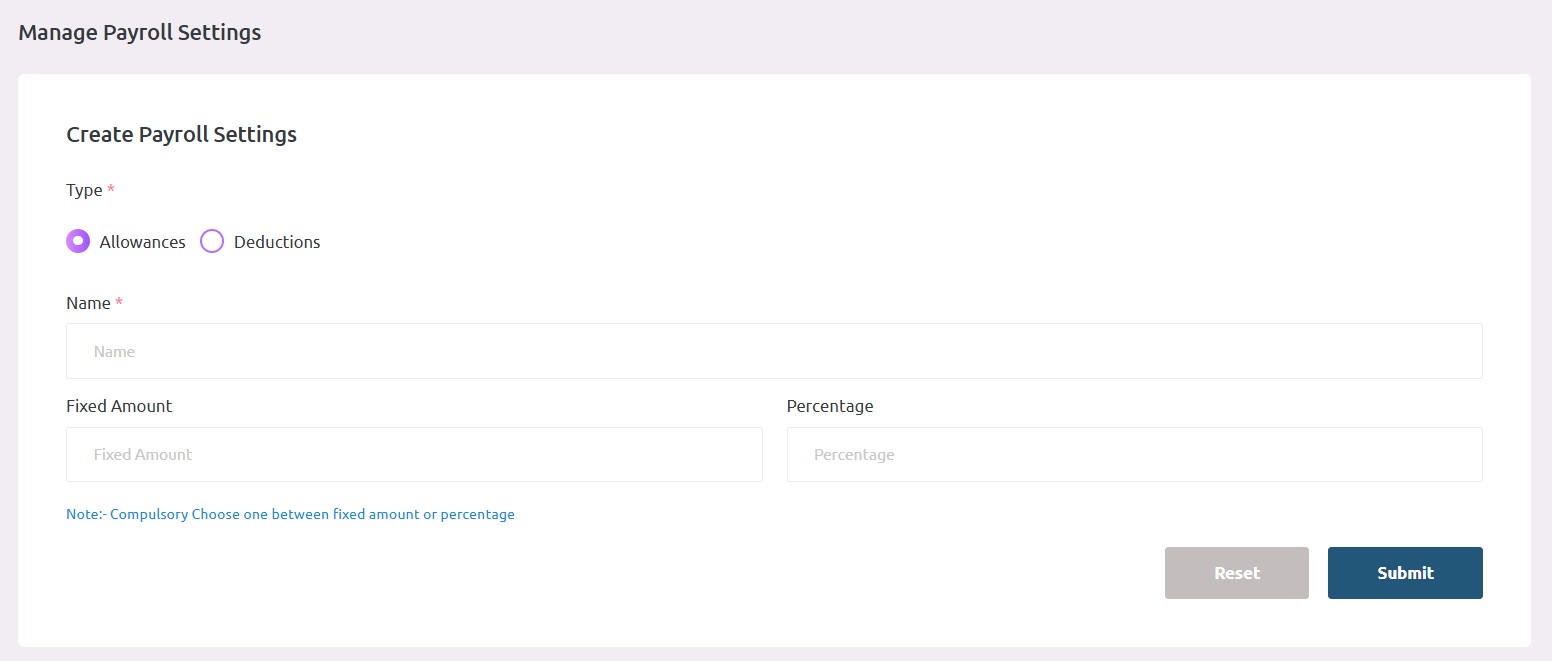
Gallery
Upload and display event photos or institutional highlights in the gallery section of the website or app.
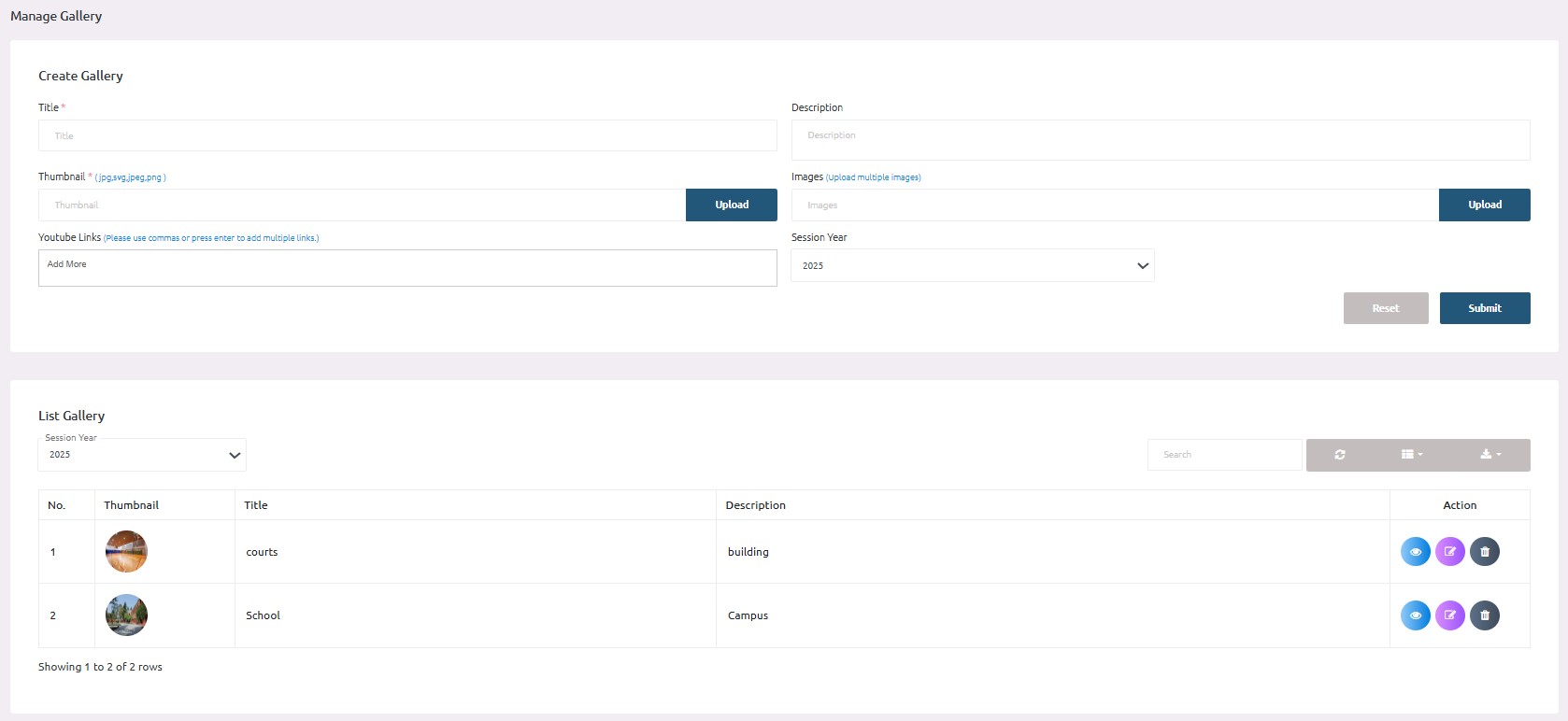
Certificate Template
Create and design reusable certificate templates for various recognitions and awards.
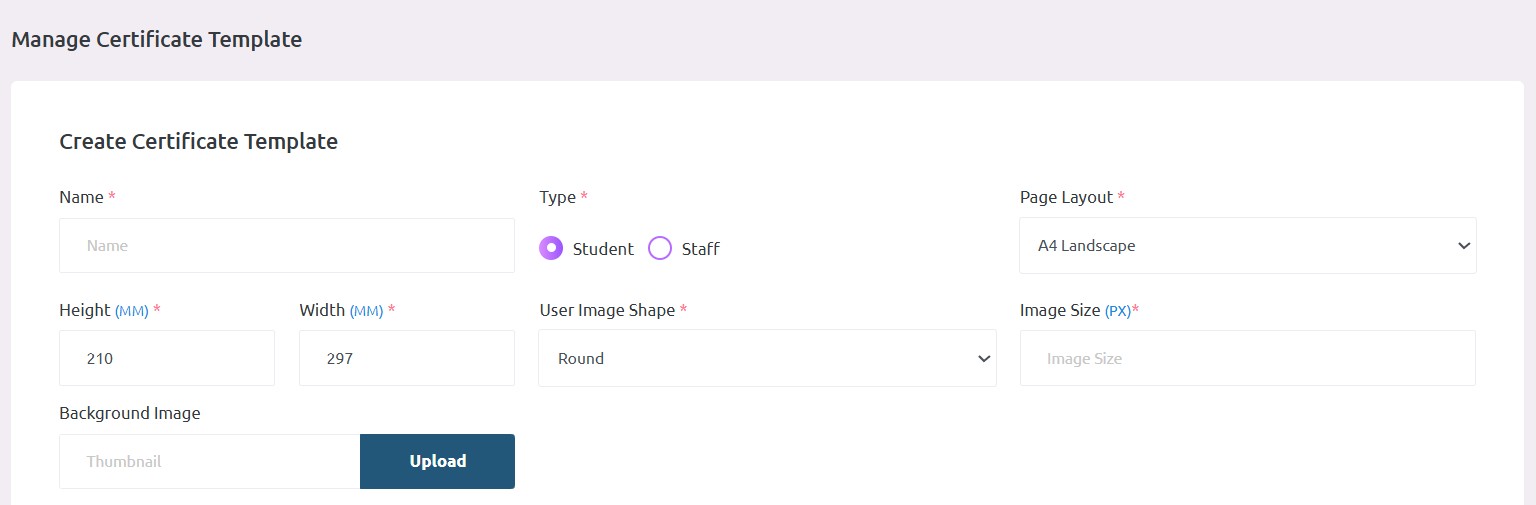
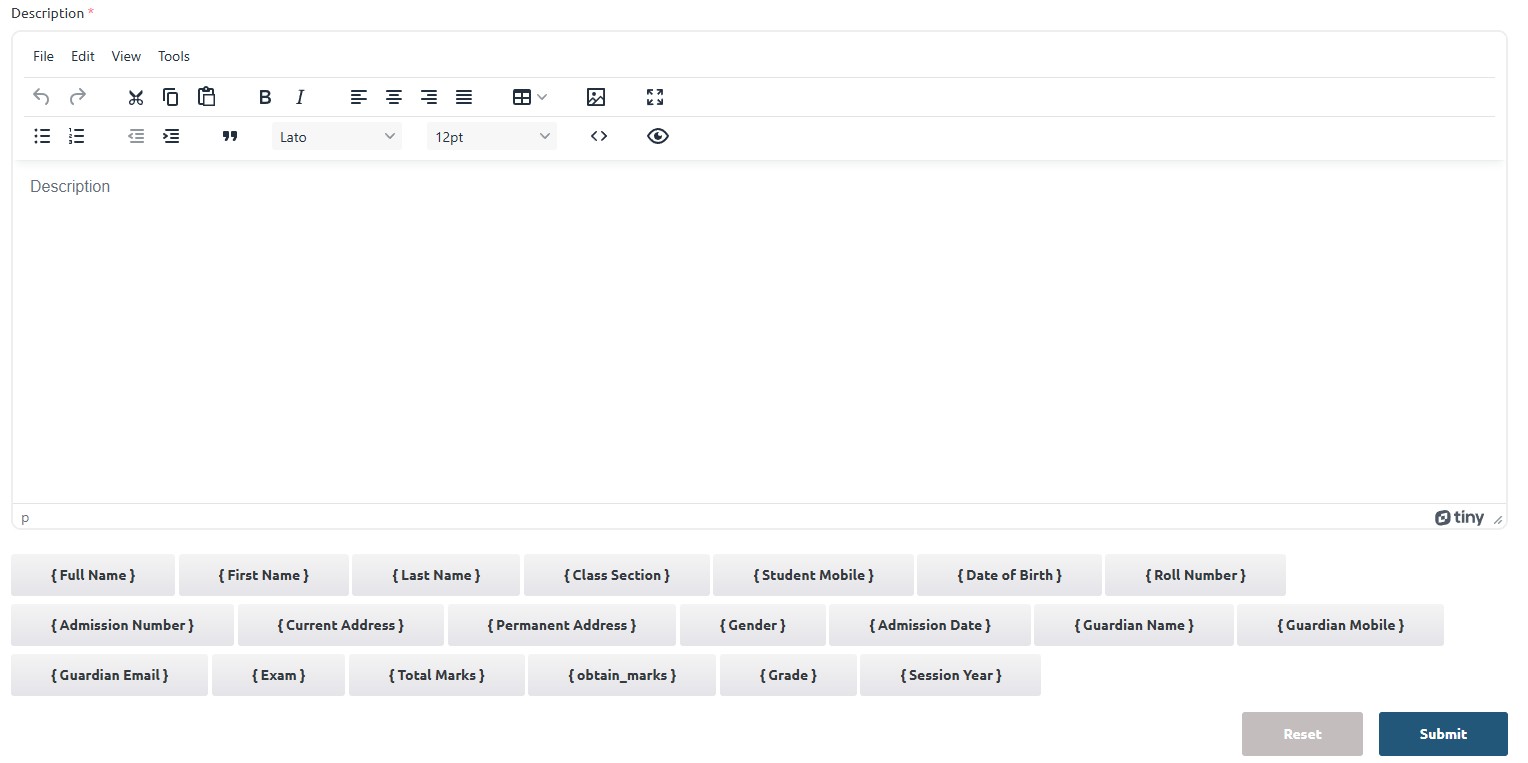
Student Certificate
Generate and issue customized certificates for students based on predefined templates.
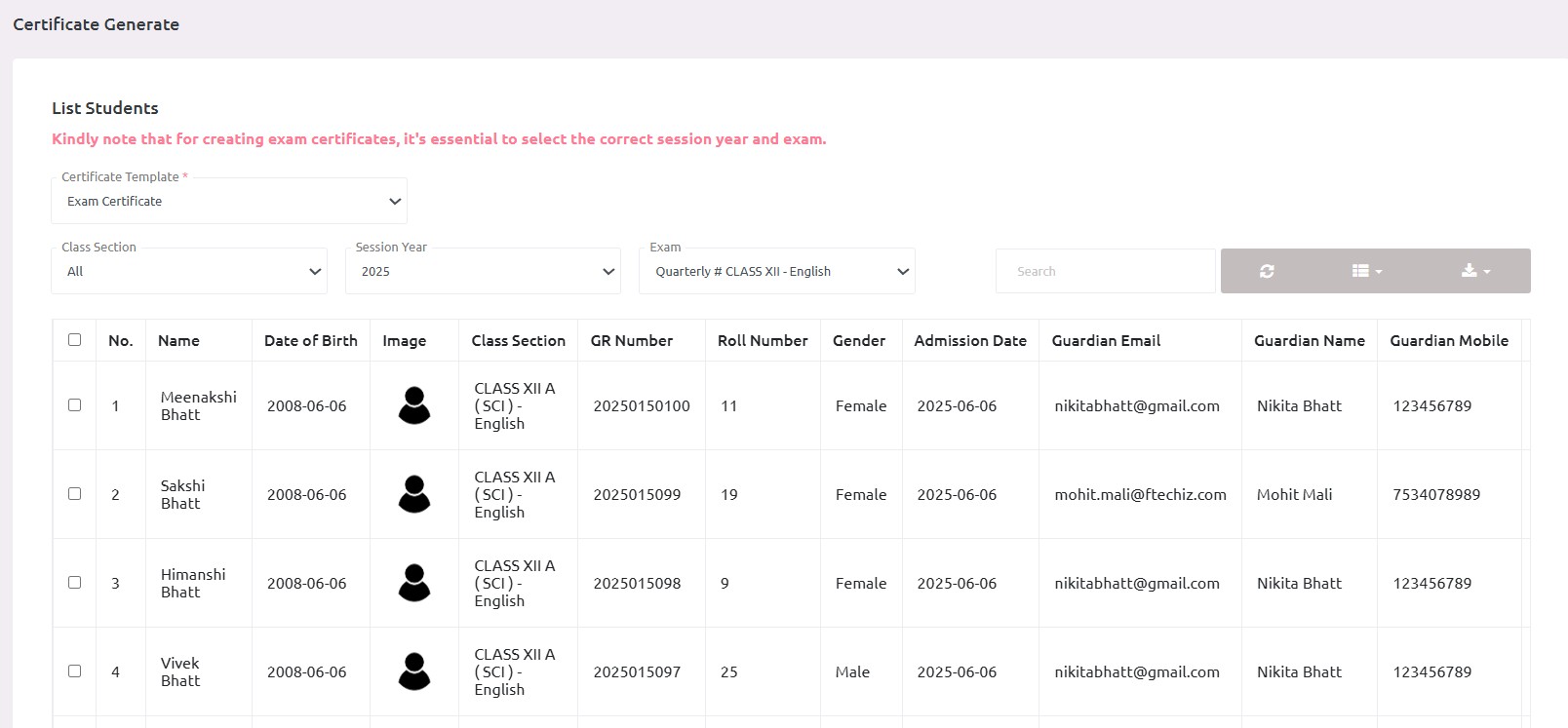
Staff Certificate
Create and distribute certificates of appreciation or service for faculty and staff.
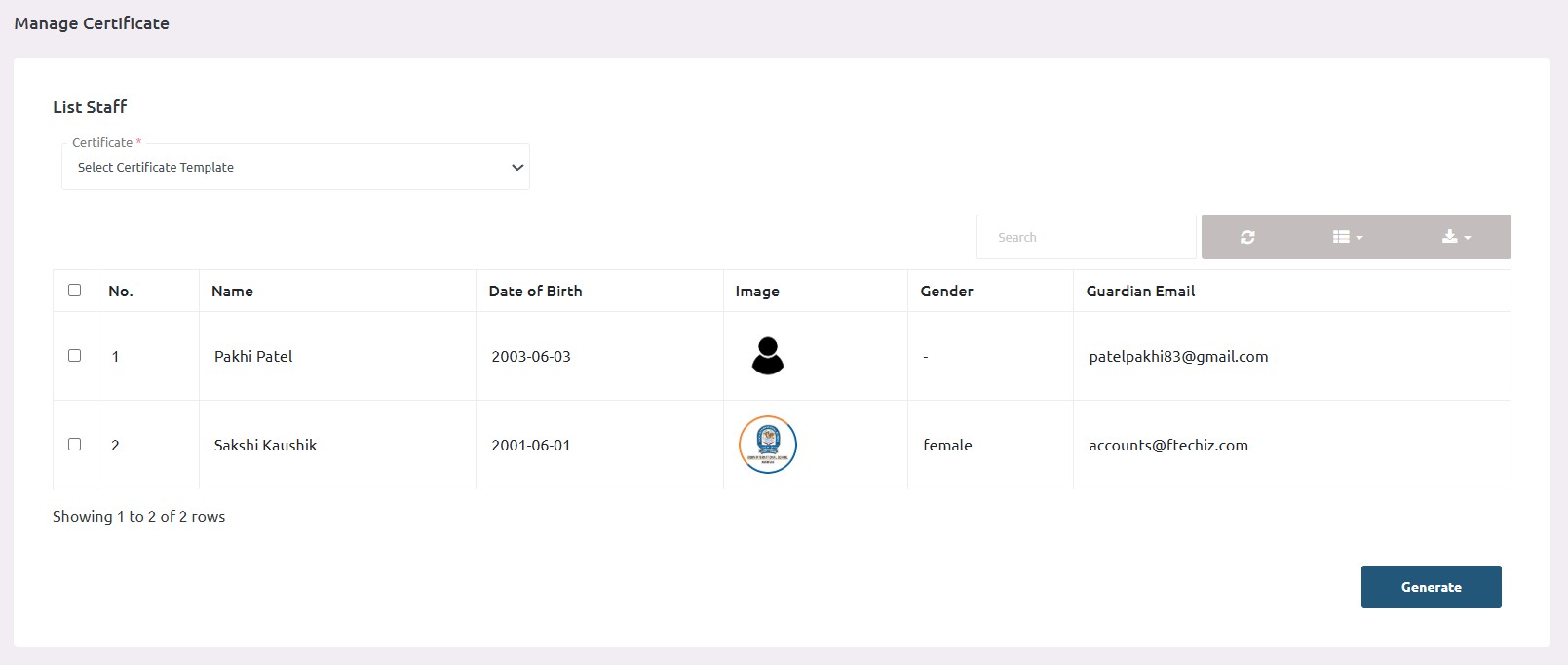
ID Card Settings
Configure design, layout, and fields to be included in student and staff ID cards.
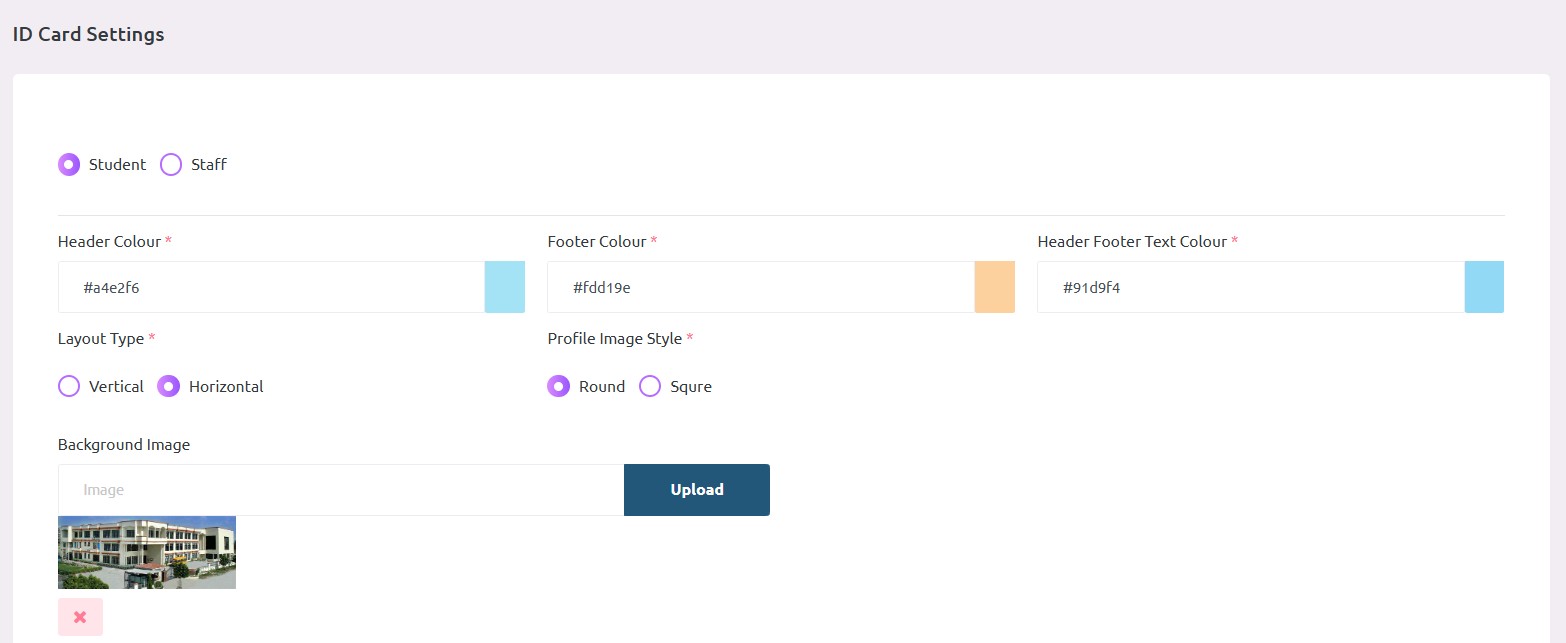
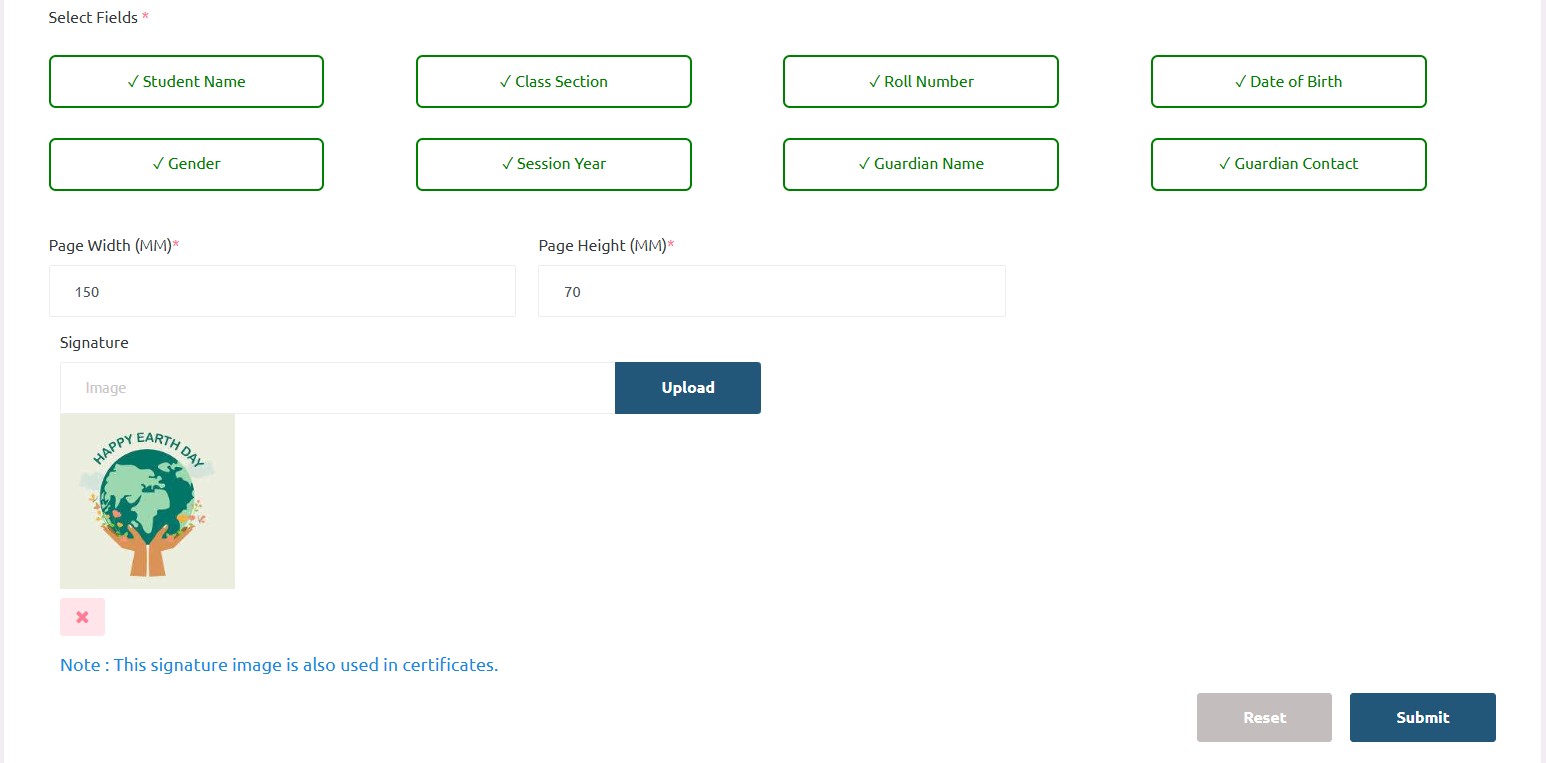
Student ID Card
Generate and print ID cards for students with QR codes, barcodes, or personal info.
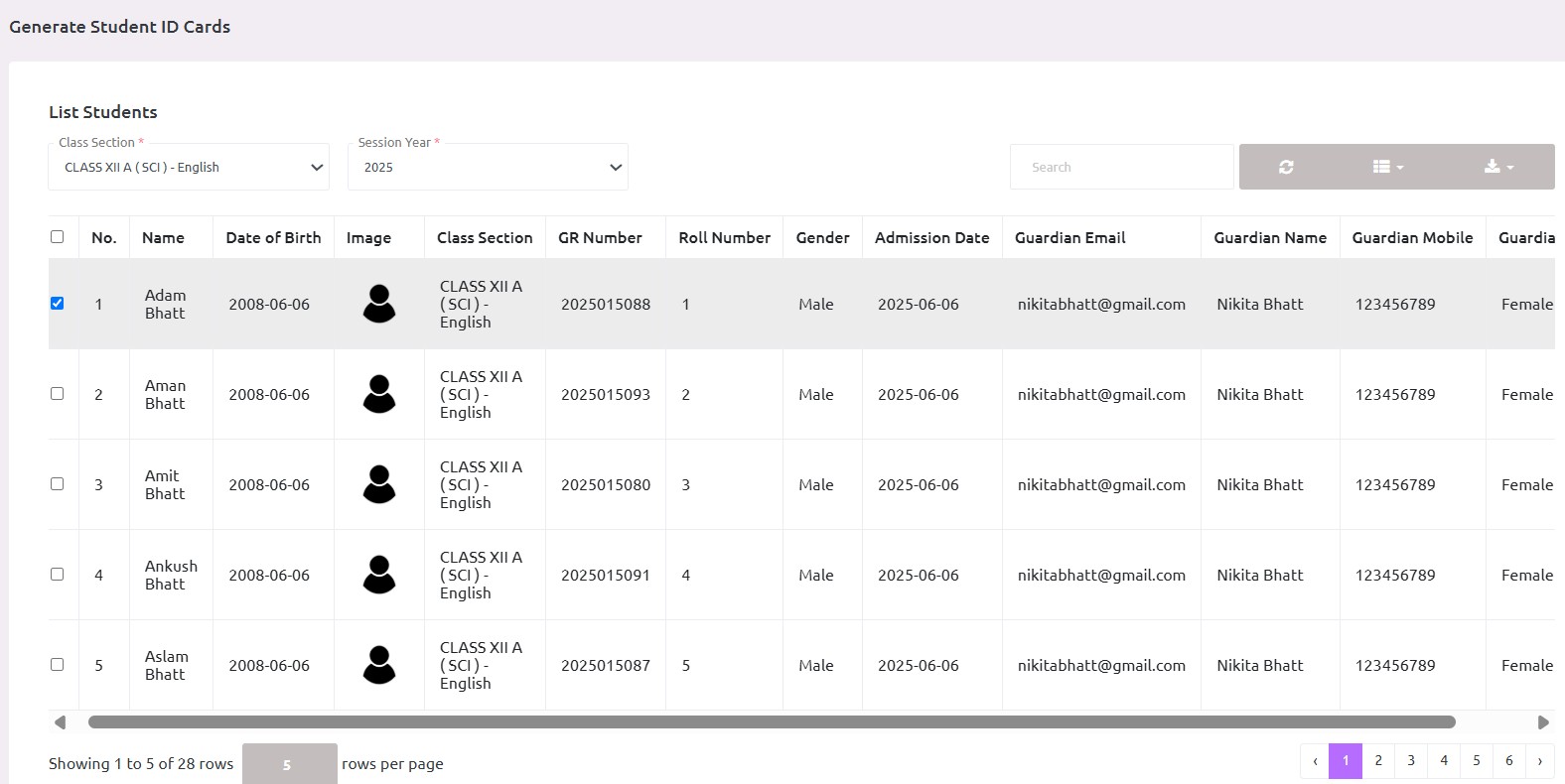
Staff ID Card
Generate professional ID cards for all teaching and non-teaching staff.
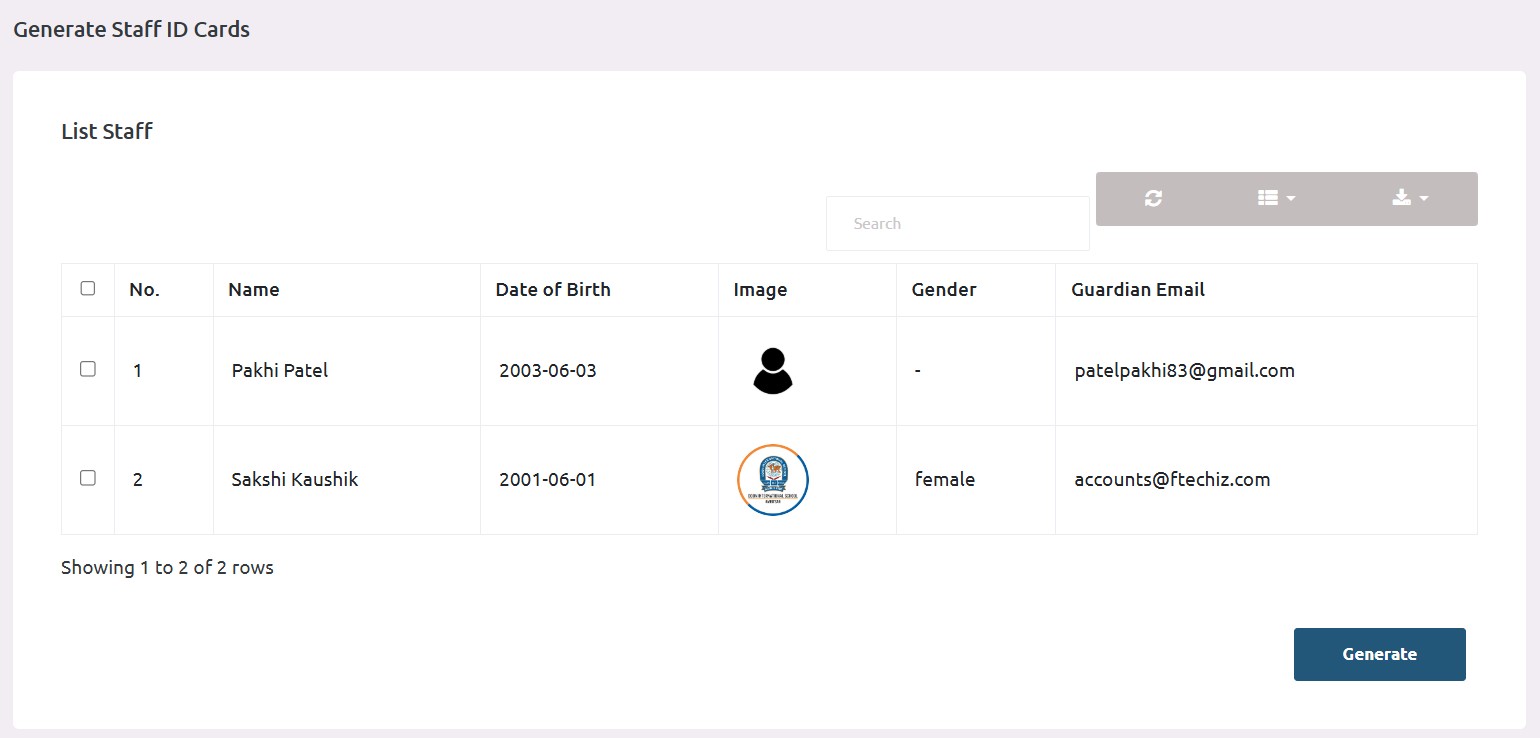
Role & Permission
Define roles and assign access rights or permissions to users based on responsibilities.
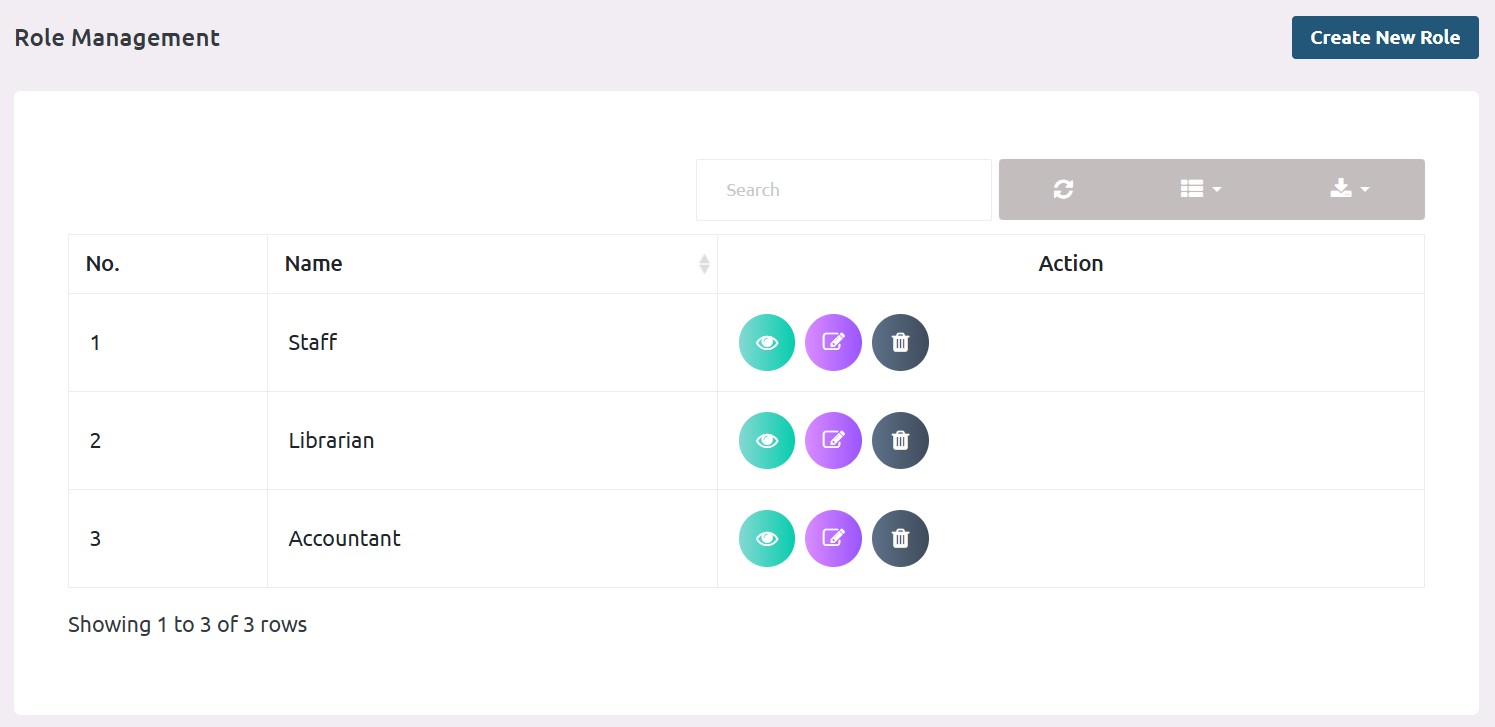
Staff
Add and manage all employee details including contact, designation, and department.
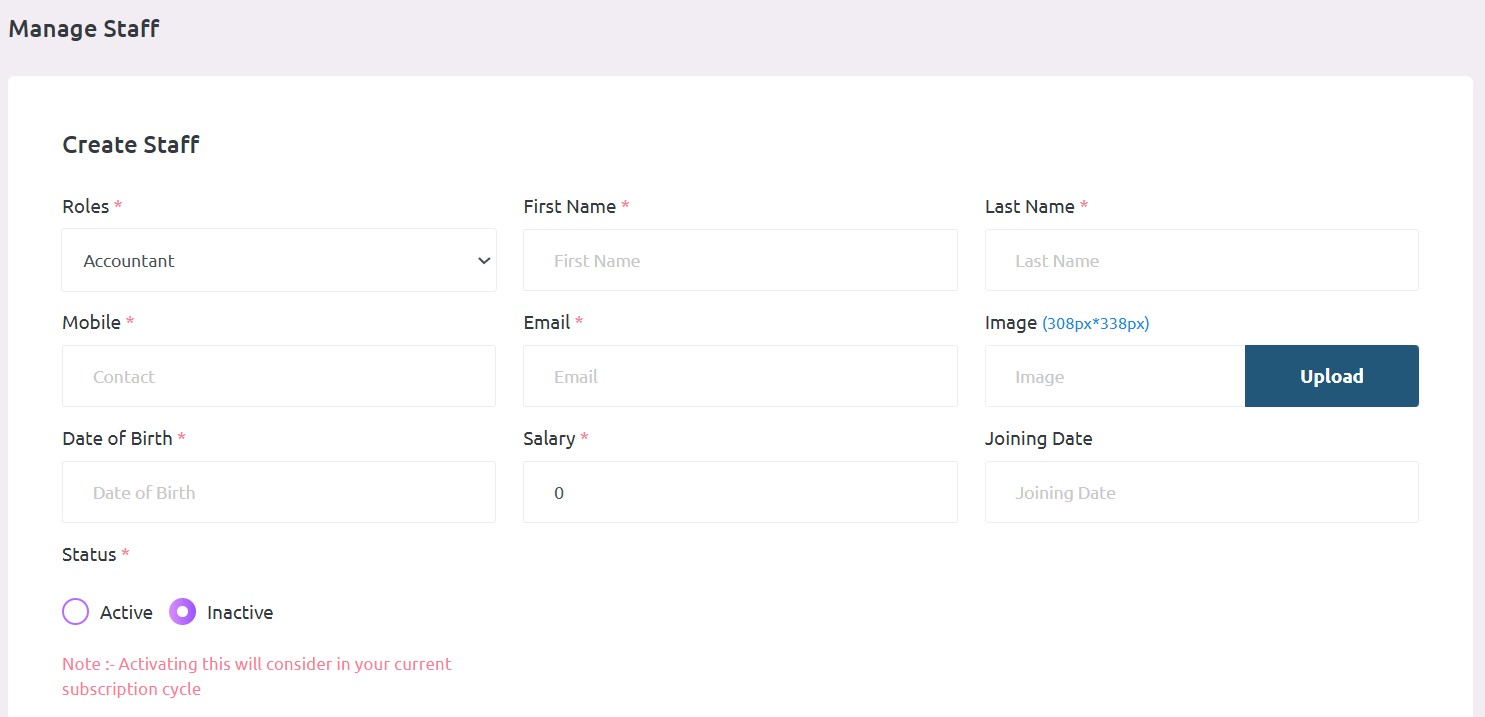
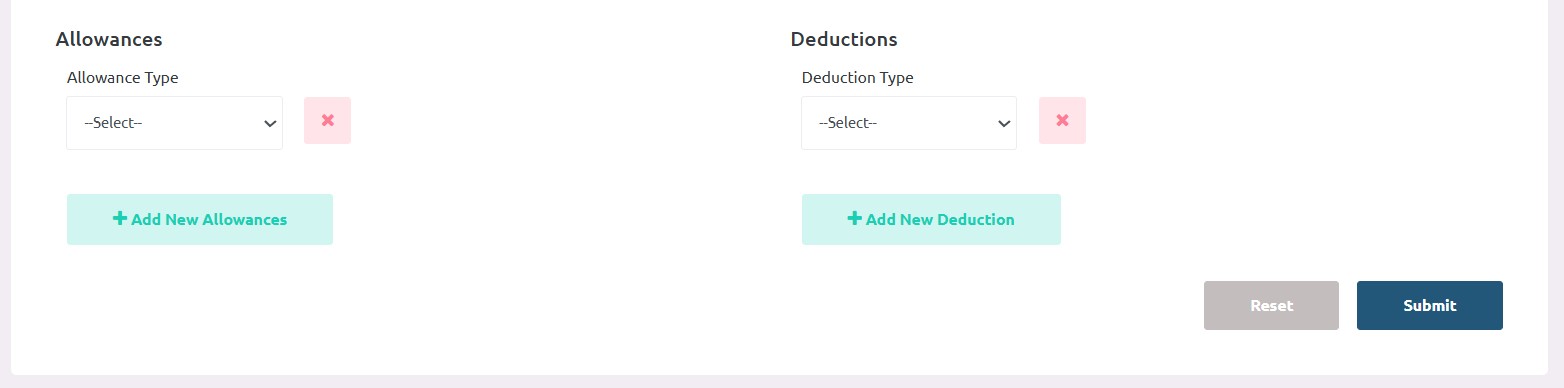
Bulk Upload Staff
Upload multiple staff profiles simultaneously through Excel or CSV for efficient onboarding.
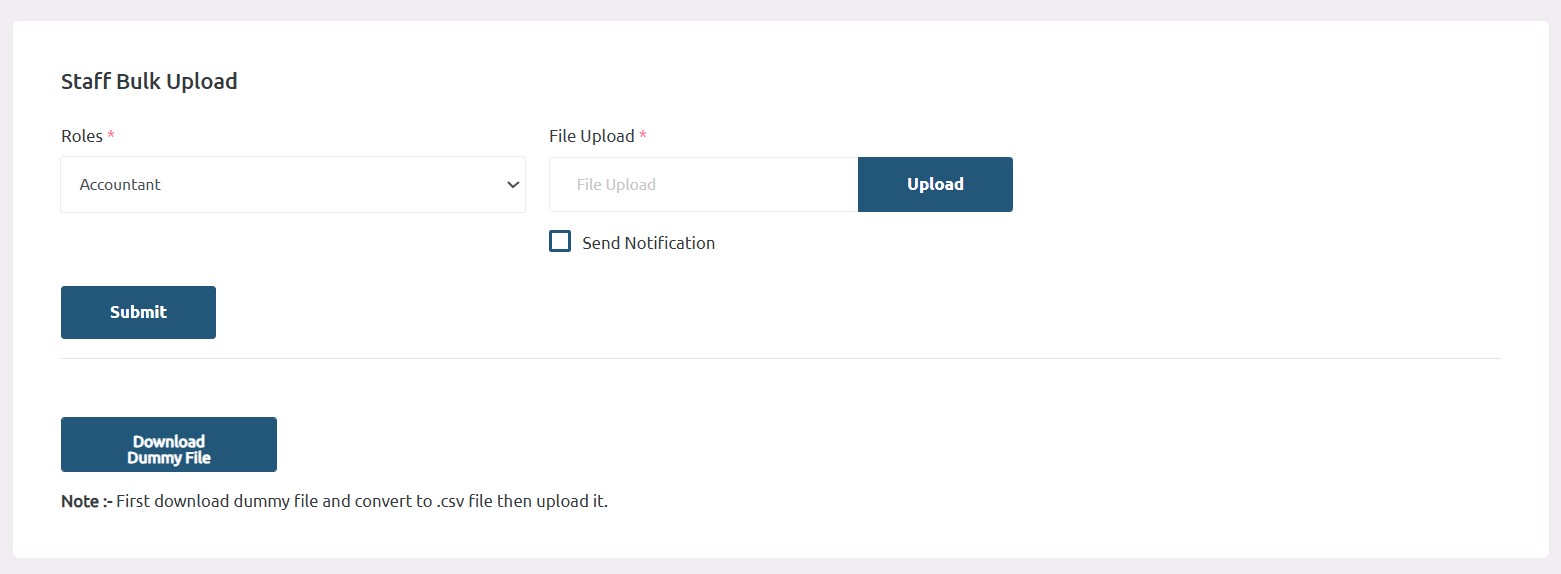
Staff Leave
Manage and track leave applications submitted by staff including approvals and status.
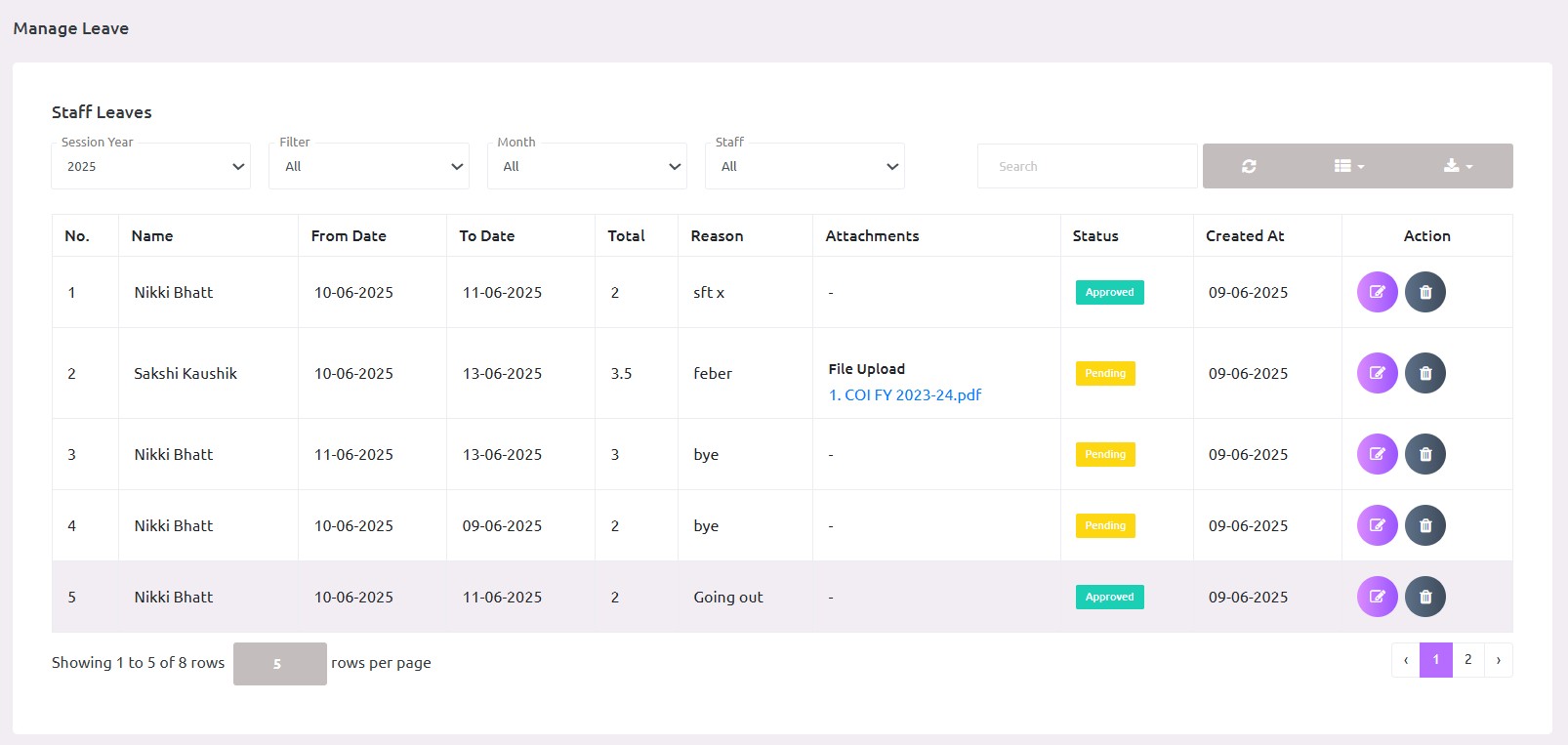
Leave Report
View detailed reports on staff leaves, types of leave taken, and monthly/yearly breakdowns.
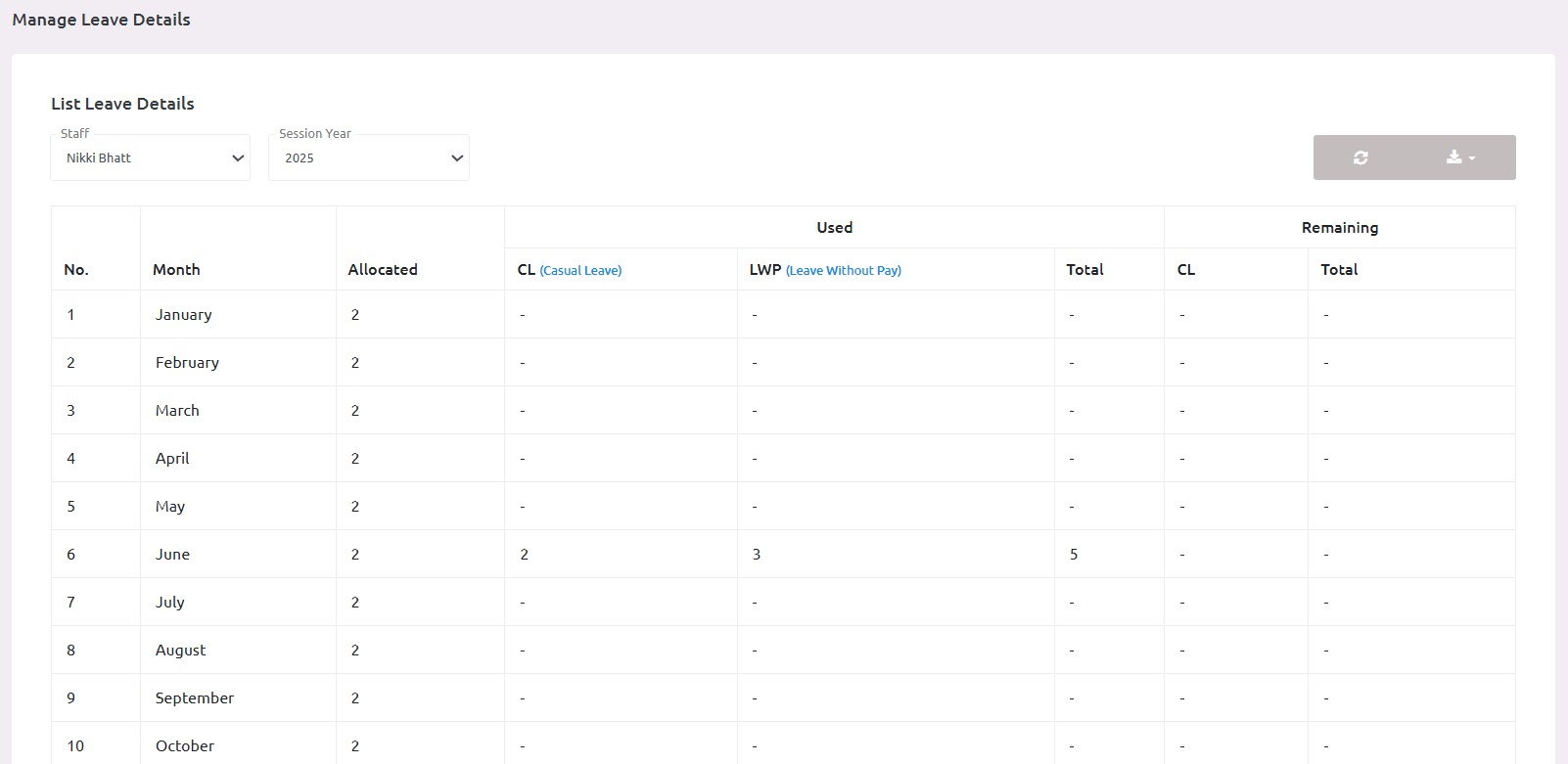
Support
Access help and customer service tools for raising queries and reporting technical issues.

Web Setting
Manage the following web settings to control the content and appearance of your school’s website:
- Theme Color: Customize the primary color scheme of your website.
- About Us: Add or edit information about your institution’s background and values.
- Education Program: Highlight the academic programs and curriculum you offer.
- Announcement: Display important notices or updates on the homepage.
- Counter: Show animated statistics such as number of students, teachers, or years of experience.
- Expert Teachers: Introduce your faculty with names, photos, and brief bios.
- Gallery: Showcase school events, campus life, and achievements through images.
- Our Mission: Present your institution’s core mission and vision statements.
- Contact Us: Maintain up-to-date contact details including address, phone, and email.
- FAQs: Provide answers to common questions from students or parents.
- Online Registration: Enable new students to register or inquire online.
- Footer: Configure the bottom section of your site including links, copyright, and social media.
System Settings
Manage the following system settings to customize your Vidhya360 platform:
- General Settings: Update school name, logo, contact details, and default settings.
- Session Year: Define and switch between academic years.
- Leave Setting: Set up types of staff leave and assign quotas.
- Online Exam Terms & Conditions: Add or edit terms students must accept before taking online exams.
- Email Template: Customize email messages for notifications, alerts, and announcements.
- Payment Settings: Integrate and manage your payment gateway configurations.
- 3rd Party API: Connect services like SMS, email, or analytics APIs.
- Privacy Policy: Define how user data is collected and protected.
- Terms & Conditions: Outline the rules for using your school system.
- Refund & Cancellation: Set policies for payment refunds and cancellations.
Database Backup
Backup the entire database to ensure data safety and recovery in case of failures.